Ever wanted to sketch or paint without dragging out your messy supplies?
Creating art traditionally is fun (seriously, we love it), but it often means dealing with messy supplies and cleanup. Sometimes, you just want an easy, clean experience.
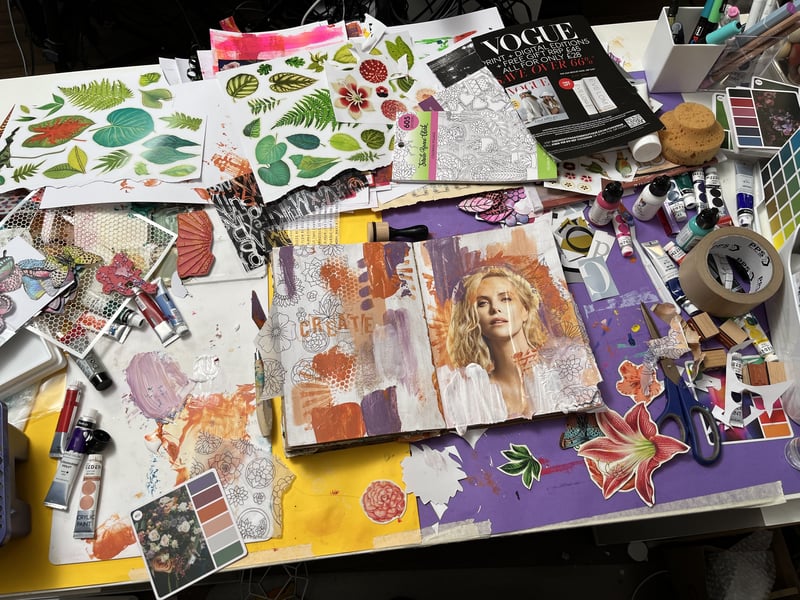
More and more people are switching to digital art for the convenience. You can take your tablet with you and draw while you’re out and about, or relax on the couch and draw while watching your favourite series without worrying about getting paint or supplies everywhere.
No cleanup needed, just grab your tablet and start creating!
One of the BEST digital drawing apps out there is Procreate. It’s a popular app for good reason – it’s easy for a beginner but also has some of the most advanced features available to allow you to create amazing digital masterpieces.
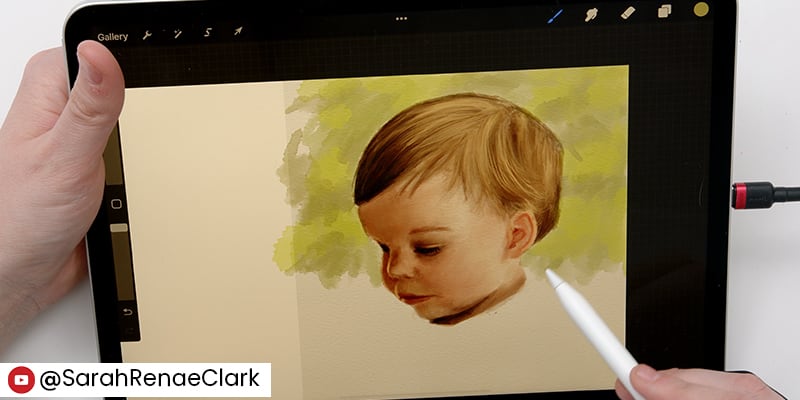
But the truth is, you don’t need to spend money on a premium app to start drawing digitally. There are heaps of free drawing apps out there, and some of them do way more than you’d think.
Whether you’re sketching for the very first time, upgrading from a basic notes app, or just looking for a drawing app with layers and pressure sensitivity that won’t make you feel like you have to pay for a good drawing experience, this list is for you.
In this guide, we’ll look at the best free drawing apps for digital art and some great free alternatives to Procreate that are worth your time in 2025.
Jump ahead to the free drawing apps:
What Makes a Good Drawing App?
A good drawing app needs to balance ease of use with powerful tools. Procreate is often considered the premier paid app for drawing. It’s fairly intuitive to use, has a huge range of realistic brushes and advanced settings, and has all the tools you need for simple sketching or professional digital painting. , Procreate is popular, but it isn’t free. With so many amazing free alternatives available in 2025, it’s worth seeing what else is out there.
Here’s what to look for in a good drawing app:
- Pressure sensitivity, so you can draw more naturally
- Layer support, so you can have more control over your workflow
- Brush variety and custom brush options
- Colour picker (eyedropper tool) for easy colour selection
- Good export quality so you can share your work (without watermarks!)
- Easy to use and beginner-friendly
- Undo and redo history
And of course, the ability to just open the app and draw without jumping through too many hoops.
Oh, and one more feature you might like to consider: the ability to import your own colouring pages so you can colour them digitally!
You can use Colouring Pages in Drawing Apps!
Yes, you can absolutely use colouring pages in drawing apps. Most of the apps on this list let you import a PNG or PDF, then colour on a new layer underneath.
This lets you bring your favourite designs straight into the app and colour them digitally, combining the feel of traditional colouring with the convenience of digital tools.
If you need pages to get you started, I have a collection of free colouring pages you can use, which you can find in my ‘65+ Free Coloring Pages for Adults’ blog. These all come as PDF, but you can also take a screenshot of them on your iPad if your drawing app only takes image files.
And if you’re after a simpler colouring experience, you can skip the drawing apps completely and find an app specifically designed for adult colouring. I found some great colouring apps here: ‘The Best Adult Coloring Apps for Artists: 100 Apps Reviewed!’ if you want to check them out!
The Best Free Drawing Apps (and Free Procreate Alternatives!)
Below, you’ll find the best free drawing apps worth your time in 2025!
1. Adobe Fresco
Available on: iPad, iPhone, Windows
How It’s Free: Free (sign-up required)
Adobe Fresco actually used to be a paid app with certain features locked behind a subscription, but in late 2024, Adobe made the full version completely free, with no paywalls and nothing hidden behind a subscription. This means everyone now has access to its powerful tools, including live brushes that simulate oil and watercolour painting.
Adobe Fresco is very generous for a free app. It has full pressure sensitivity, support for layers, and a huge selection of brushes, including vector and texture brush effects. It’s the only Adobe app made just for drawing, and while you’ll need a free Adobe account to use it, all the features are unlocked once you’re in.
It runs smoothly with a stylus, has minimal latency, and feels professional without the price tag.
Many artists find that Adobe Fresco is feature-rich enough that they don’t feel the need to spend any money elsewhere.
Why you’ll love it:
You get pro-level tools like live brushes for watercolour and oil painting, all completely free.
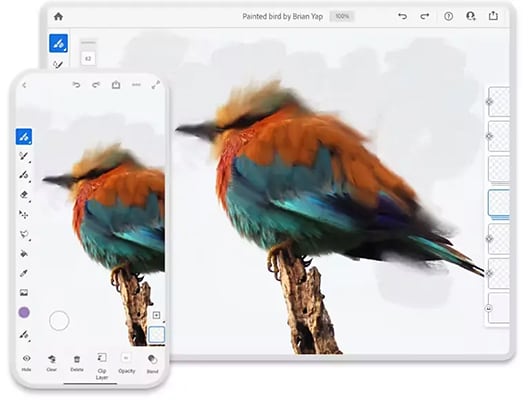
2. Sketchbook
Originally discontinued by Autodesk, Sketchbook was picked up by Sketchbook Inc and is fully supported again, maintaining its classic, distraction-free workspace that many artists love.
Sketchbook is a polished and intuitive workspace with everything you need for digital drawing or colouring, and it’s free. It offers pressure sensitivity, unlimited layers with opacity and blending options, a wide range of brushes and pens, and handy extras like symmetry tools, geometric shapes, and timelapse recording. A two-finger tap quickly undoes, making it easy to experiment while you draw.
If you want to unlock advanced extras like clipping masks and custom brush imports, there’s an affordable one-time premium upgrade available, but you can get plenty of use out of Sketchbook without spending a cent.
Why you’ll love it:
Its clean interface and unlimited layers make it perfect for relaxed sketching and detailed illustrations.
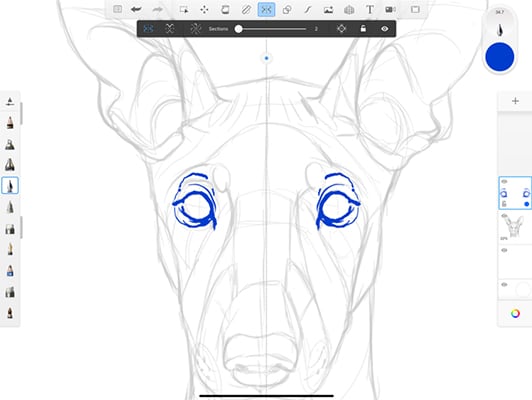
HiPaint is one of the closest alternatives to Procreate on Android and iOS, offering a clean layout that should feel instantly familiar to artists who are used to Procreate. It features layer support, pressure-sensitive brushes, blending tools, and two-finger gestures that make navigation and actions like undoing feel quick and natural. It also includes canvas rotation, selection tools, and a one-click flat-colour fill for things like casual comic work. It works fully offline, so you can open it and start drawing immediately.
HiPaint is free to install and use, with an optional subscription or one-time feature unlocks for extra brushes and advanced tools. You can pay a small one-time fee to remove ads, but this won’t unlock the other premium features. Instead, you can choose to watch a short ad manually (tap the three dots in the top right of the canvas, then ‘Advanced Features’) to remove ads and unlock all premium features for 2 hours.
Quick note: One of us actually broke a stylus nib while testing HiPaint because it takes quite a bit of pressure to reach full opacity by default. If you prefer a lighter touch, you can adjust the pressure sensitivity by selecting your brush, tapping it again to open settings, then tapping “Pencil” at the bottom to tweak the pressure curve.
Why you’ll love it:
Feels like using a free Procreate, with gestures, layers, and offline use.
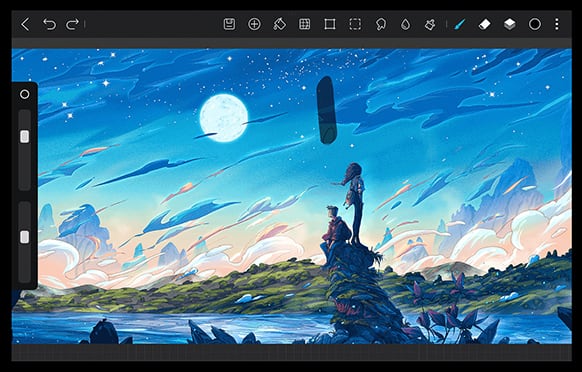
4. Ibis Paint X
Ibis Paint X offers a huge brush library with over 47,000+ brushes, adjustable brush size and opacity, stabilisers for clean lines, grid and perspective tools, liquify (for reshaping your art), blur (for softer edges), lasso tools (a precise selection tool), and no layer limits.
The interface can feel busy at first, but it’s packed with tools that make it a favourite for illustrators looking for a feature-rich drawing app that offers a premium experience for free.
Like HiPaint, you can watch a 30-second ad to unlock all premium brushes for 4 hours. If you want ongoing premium features, you can opt for a subscription, or choose a one-time payment to remove ads for a fully ad-free experience (though even with ads removed, you’ll still need to watch an ad to unlock the 4-hour premium brush sessions).
Why you’ll love it:
Packed with over 47,000 brushes and stabilisers, it’s practically a brush playground for artists.

Available on: Android, iOS, iPad, Windows, Mac (Old Version)
How It’s Free: Free to use with ads, optional sign-up for cloud features
Medibang Paint is designed with comic artists and illustration in mind, offering pressure-sensitive brushes, comic panel tools, layers, cloud sync, and cross-platform support. The interface takes some time to learn, but once you’re used to it, it’ll starts to feel more intuitive, and easier to navigate.
Just like Ibis Paint X, you can unlock over 900 premium brushes by watching ads. It’s a generous feature, but the app also displays a lot of ads in general, including pop-ups when saving your work or navigating menus.
Why you’ll love it:
Built for comic artists, with panel tools and cross-platform support.
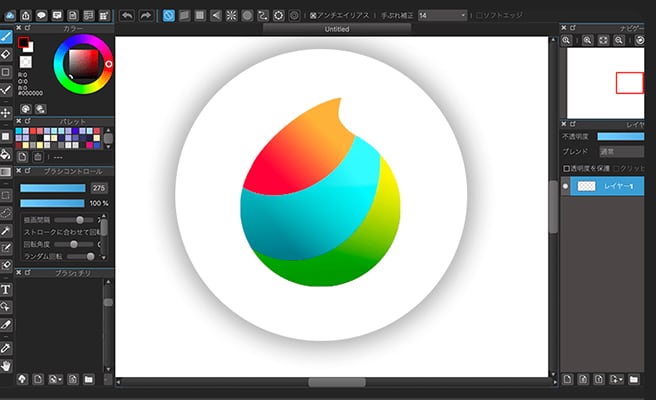
6. Krita
Available on: Windows, Mac, Linux, Android (beta)
How It’s Free: Completely free to use
Krita is a completely free and open-source app designed for digital painting and animation. It offers advanced painting tools, powerful brush engines, and frame-by-frame animation.
Krita was originally designed for Windows, and this comes through in the style of its interface, especially the menus. It can feel a bit busy and overwhelming at first, but with a little time, many users find Krita is incredibly powerful and worth learning.
Tablet support on Android is still in beta and may feel a bit buggy, and users advise that stylus settings may need to be adjusted for the best results.
Why you’ll love it:
It offers powerful painting and animation tools for free, ideal for learning advanced digital art.
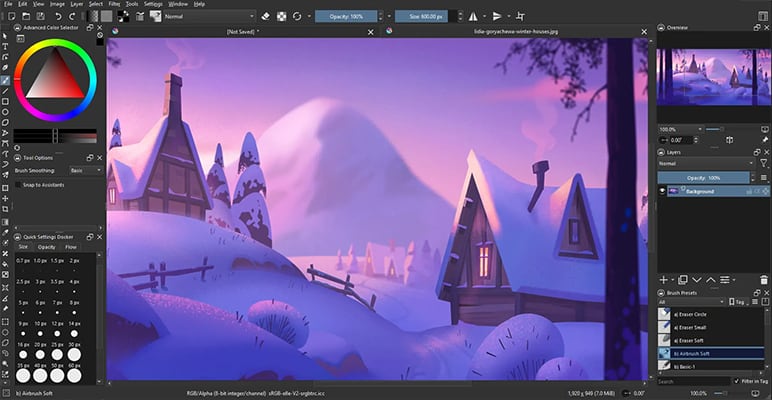
Available on: iPad, iPhone, Mac
How It’s Free: Free (sign-up required)
Vectornator, introduced in 2017 and rebranded to Linearity Curve in July 2023, is a vector-based design app with full Apple Pencil support and pressure sensitivity.
Vector art, if you’re wondering (we were) uses shapes and lines defined by math instead of pixels, so it stays crisp no matter how much you resize it. It’s great for logos and icons but isn’t well suited for soft shading or colour blending like you get in ‘raster’ apps such as Procreate or Krita.
Linearity Curve gives you all the core design tools for free and now allows you to save your work locally, which wasn’t possible in the past. Some features like templates and syncing require an internet connection.
While it offers a beginner-friendly interface, it’s best suited for those looking to dive into vector workflows on Apple devices.
Why you’ll love it:
Perfect for clean, scalable vector artwork like logos and icons.
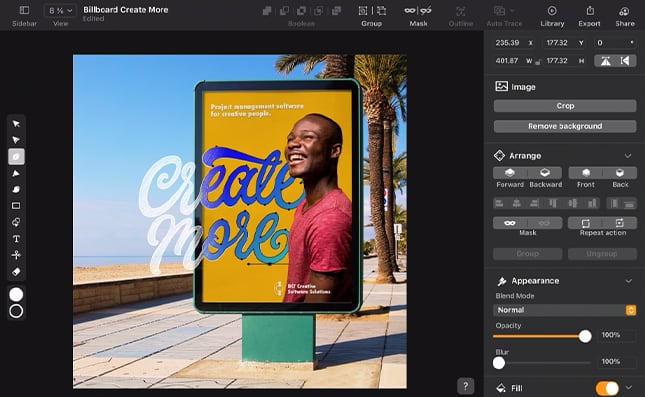
8. PenUp
Available on: Android (Samsung preferred)
How It’s Free: Completely free to use, optional sign-up to share artwork
PenUp is designed for Samsung tablets and the Samsung stylus, but it still works well on other Android devices. If you have a Samsung tablet, you might find it’s already pre-installed on your device.
This one’s less of a full art app and more of a community drawing platform, with a few basic brushes and layer tools.
It is completely free to use, but lacks layer control and advanced brushes, and it doesn’t support masks, blending modes, or large canvases. The app also includes some colouring pages ready to colour directly in the app, which is great for beginners looking to experiment with digital colouring.
Because it’s a lighter app focused on community sharing, it doesn’t have as many features or advanced tools, which can actually be a good thing for complete beginners who want to test the waters. It’s more about sharing your art than creating detailed illustrations.
While recent updates have improved the brushes and interface, PenUp is still best for beginners who want to try digital drawing in a relaxed, social space. And, you’ll probably find yourself wanting to upgrade to a more feature-rich app later on.
Why you’ll love it:
A low-pressure way to practice drawing and join a creative community.
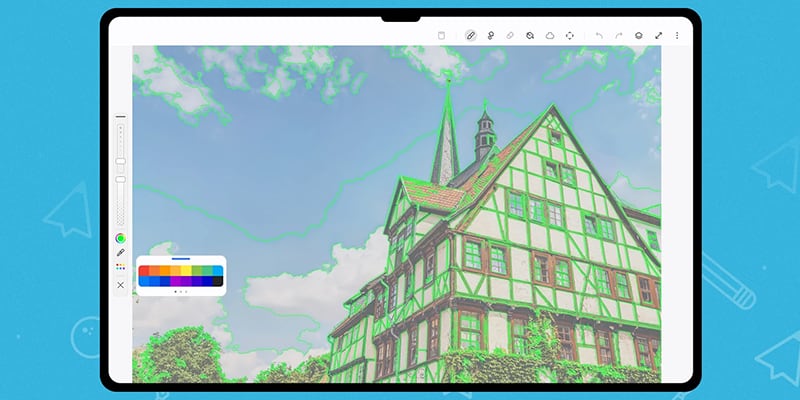
9. Kleki
Available on: Any device with a web browser
How It’s Free: Completely free to use
Kleki is a completely free, web-based drawing app that works on any device with a web browser, including Android tablets and phones, Apple devices, and desktops. It supports pressure sensitivity (depending on your device and browser) and includes layers with blend modes.
None of its features are gated behind any paywalls or subscriptions, making it truly free to use. Its minimalist interface makes it ideal for quick sketching or practice, though it has limited brush options and lacks advanced tools, keeping things simple for beginners.
Why you’ll love it:
Nothing to install, just open it in your browser and start drawing.

ArtFlow is a beginner-friendly Android drawing app with a clean, intuitive interface. It includes pressure sensitivity support, although it doesn’t always respond well for sketching with a light touch. The free version offers a basic brush set, 3-layer limit, undo/redo, and export to PNG or JPEG.
This wouldn’t normally be enough to land on this list, but you can watch a one-minute ad to unlock premium features for ‘about half a day’ (according to the app), giving you access to over 80 brushes, advanced layer management, gradient fills, clipping masks, advanced selection tools, and more.
The app also includes a brush creator, which users describe as ‘okay’, and inking tools that many find enjoyable. However, if you’re working on a piece with these unlocked features, you’ll need to watch another ad to continue editing once the premium period ends. There’s a fairly priced one-time upgrade if you want it, but honestly, the generous ad unlock means you don’t have to pay to get a great experience.
ArtFlow is also very lightweight compared to some of the other apps on this list. It runs smoothly, even on older devices, making it a great option if you haven’t upgraded your tablet or phone in a while.
Why you’ll love it:
Lightweight and smooth, it runs well on older devices while giving you a solid drawing experience.

Best Free Drawing Apps for iOS
If you’re ready to start creating, here are our top free iOS and Android picks from this list for getting into digital drawing without upfront costs.
Best Overall
If you’re using an iPad and Apple Pencil, Adobe Fresco is your best bet. It offers live brushes, full pressure sensitivity, and professional-level tools with no paywalls. It stands out as the only Adobe app made just for drawing, and now it’s completely free.
Runner-up
Sketchbook is a solid runner-up. It’s easy to use, gives you a complete set of tools, and works well for both quick sketches and more detailed work. It earned this spot for its clean interface and full set of tools, and minimal ads without needing any kind of account or payment.
Best Free Drawing Apps for Android
If you’re on Android, these are the best apps to start your digital drawing journey without paying upfront.
Best Overall
Sketchbook takes the podium again, but this time in the top spot for Android. It offers a mostly ad-free experience, unlimited layers, a clean interface, and strong stylus support, making it a great choice for beginners and advanced users, just as it is for iOS.
Runner-up
HiPaint offers a Procreate-like experience on Android, with layers, pressure sensitivity, blending tools, and offline use. It’s free to install with optional upgrades and includes some pop-up ads in the free version. However, it remains a strong runner-up for Android users who want a feature-rich drawing app and are okay with the occasional ad.
Try a Few and Find Your Favourite
We hope you’ve found these recommendations helpful.
Try a few, see what feels good, and if you find one you love, you might even consider upgrading down the track. But remember, your app can only take you so far, practice and patience are what will really help you improve.
If you’re interested in seeing my personal drawing journey, check out my video ‘Learning How to Draw (in 50 Days)’, or my blog ‘Re-Learning to Draw in 50 Days’. I took a more traditional approach, using pencil and paper, but talk through many of the emotional hurdles and unexpected surprises that come with learning (or re-learning) to draw.
More Resources
Looking to go further? Here are a few other blogs that might help:
I reviewed 100 digital colouring apps I could find for the iPad on the App Store, all claiming to be made for adults.
I did this with the goal to find the BEST digital colouring app for adults!
There are not just free colouring pages in this blog but also free printable colour charts, a free printable calendar, free cards, colouring gift bags, gift tags, and more.
It doesn’t take long to find “free” printable adult colouring pages on the internet; however, so many of them are from unreliable sources that have stolen them (knowingly or unknowingly) from the original artists. Google Images and Pinterest are full of copies of pages from books that were never intended to be given out for free, hurting artists and confusing colourists!
I have a huge collection free printable colouring pages that you can access on my website.
I’ve chosen 20 of my favourites for you to get creative with.
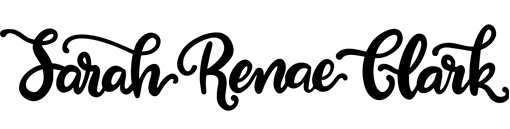













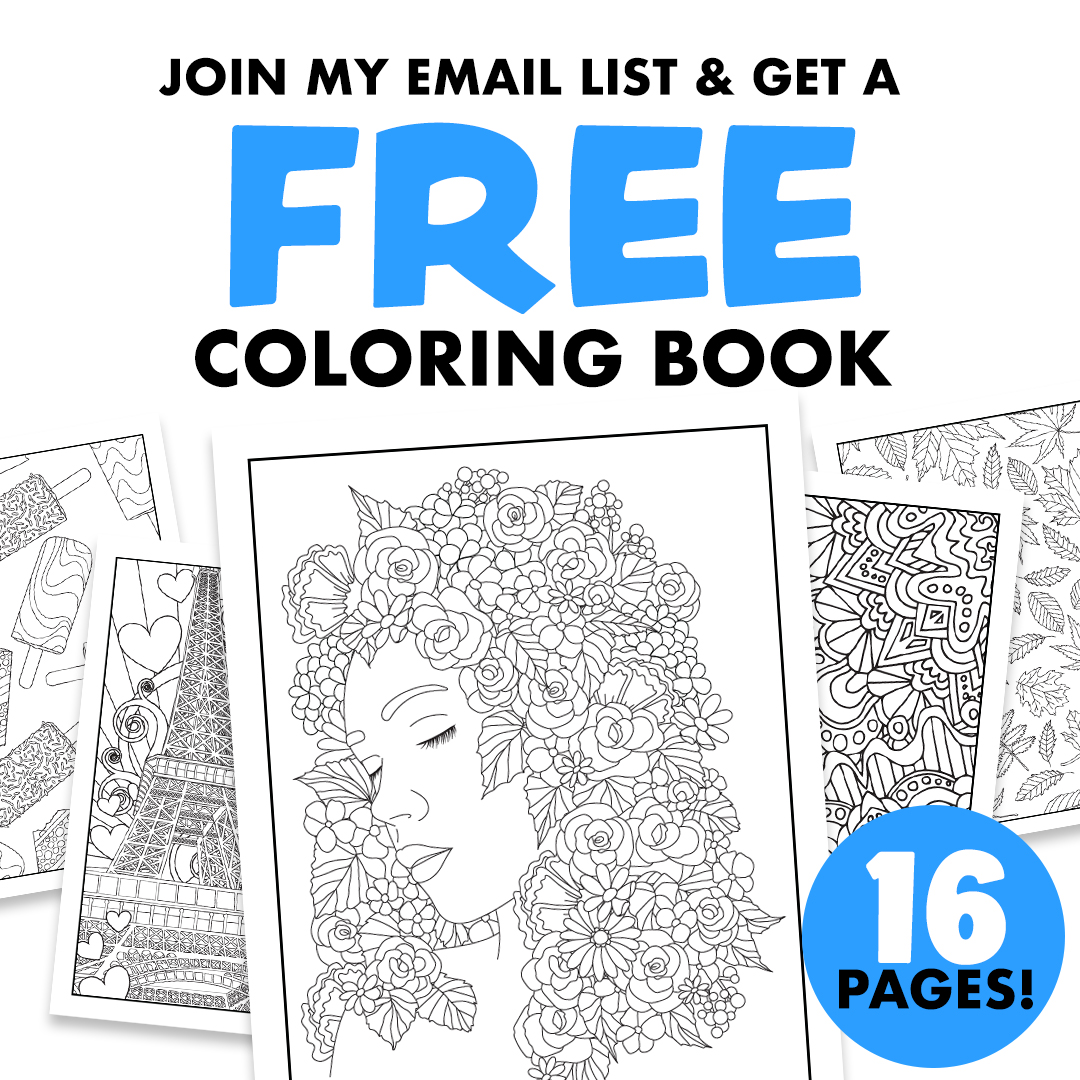

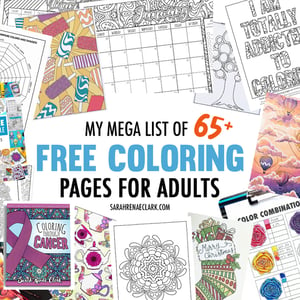


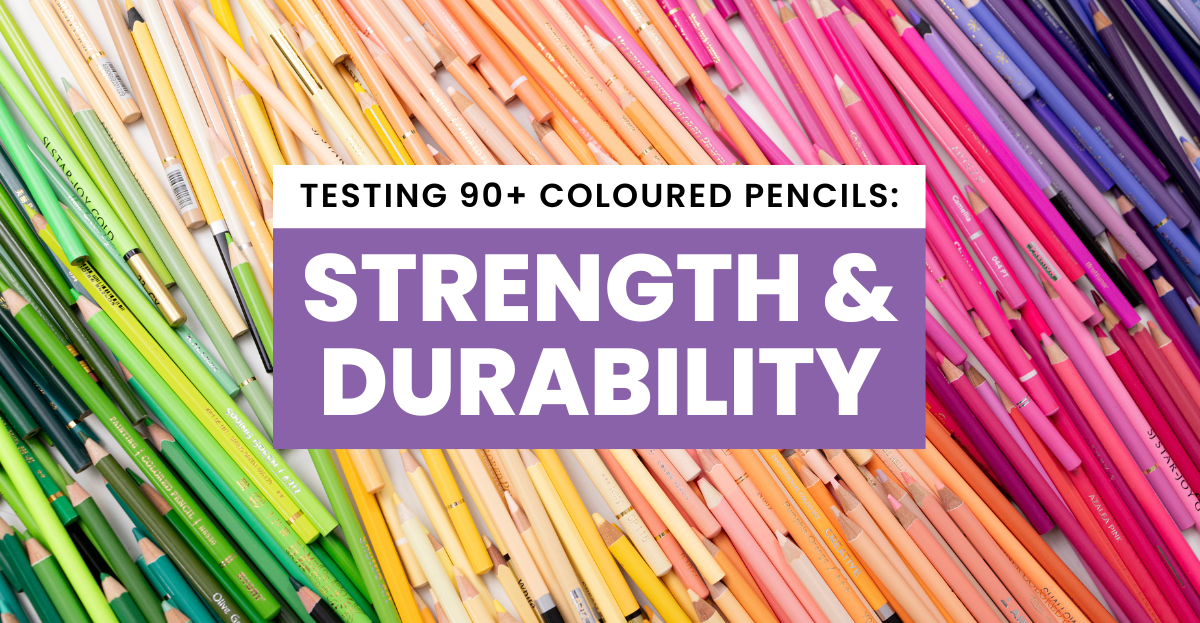

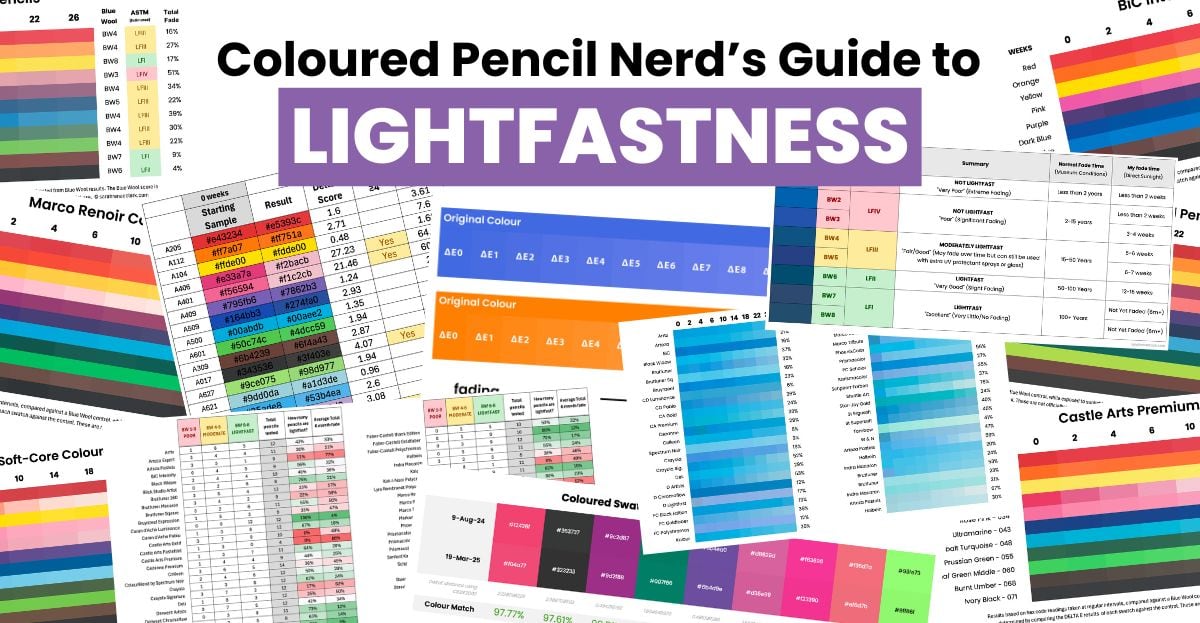
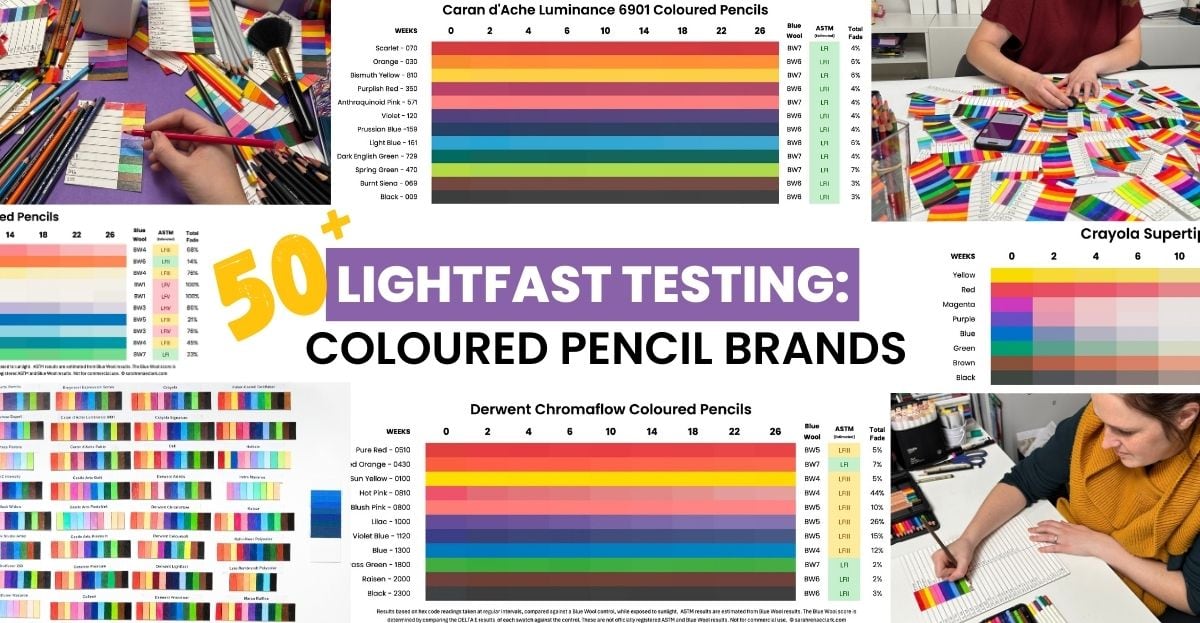



Leave A Comment