The Digital Coloring Planner brings the enjoyment of paper planning to your tablet or devices, saving space and reducing paper waste, while being conveniently accessible wherever you go! You can use an app like Goodnotes or Xodo to hand-write and decorate it with your stylus pen, photos and stickers, just like a real planner!
SPECIAL ONE-TIME-ONLY OFFER:
Get 50% off all digital stickers when you purchase with your 2023 planner (in the same transaction).
Instant Digital Download
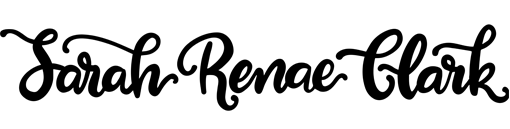


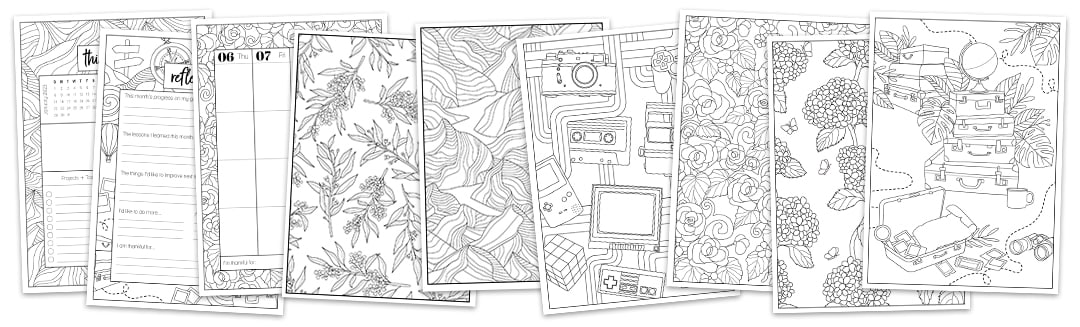




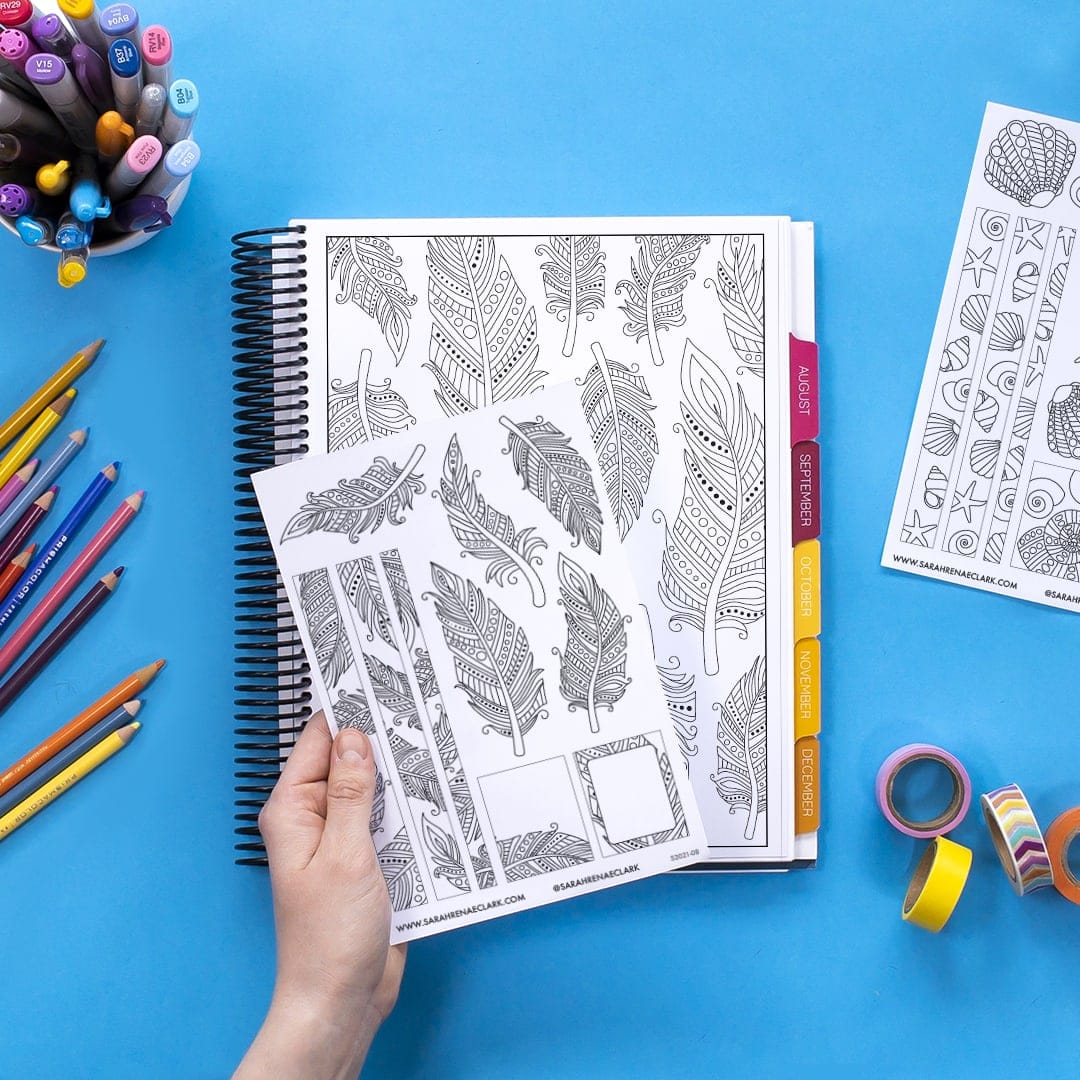






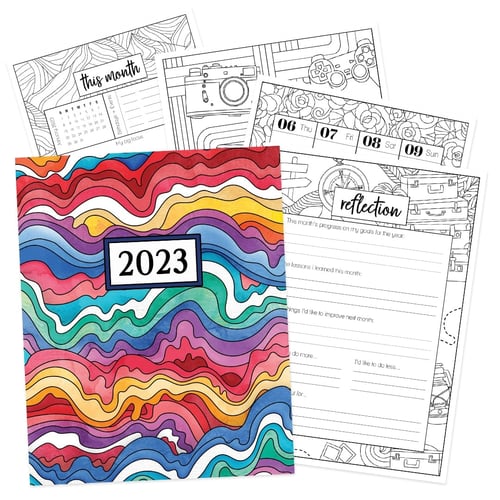
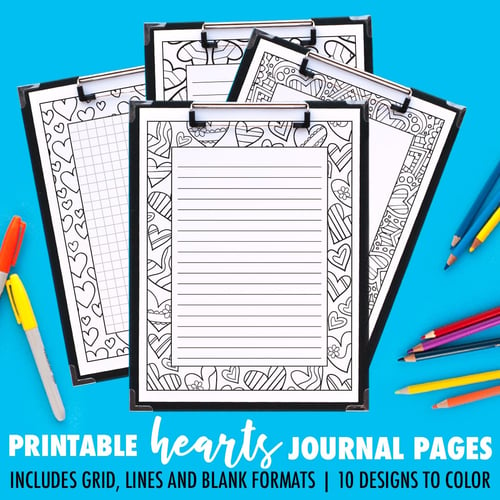
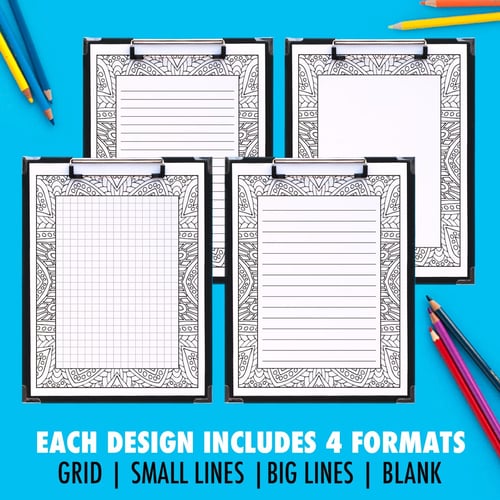
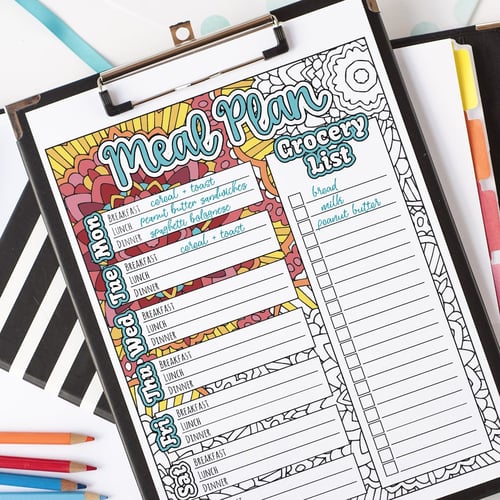
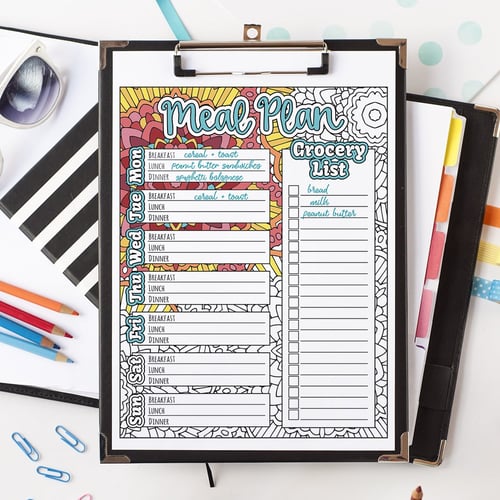
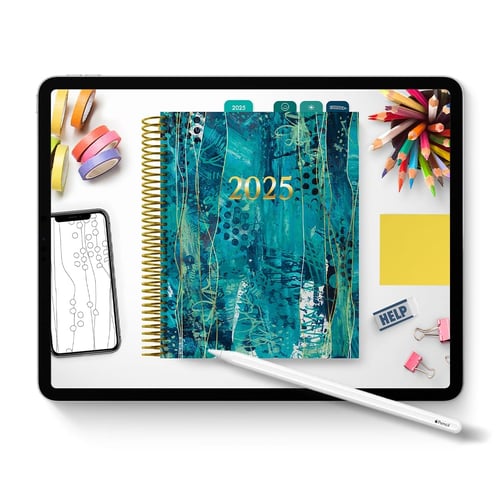
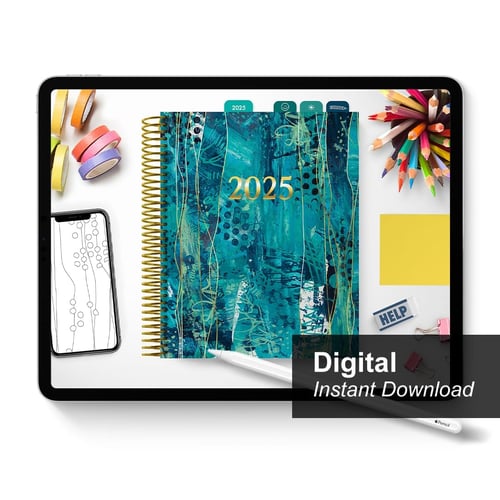
Anita (verified owner) –
Really enjoying the ability to colour the pages and get myself organised.
Laurie (verified owner) –
Nadia Kotze (verified owner) –
An amazing product. I opted for the Digital planner because I do all my mobile work and planning on my tablet while snuggled up in dimly lit room watching a movie.
It is super easy to use.
Being a digital product you can customize it to fit your style.
Don’t like a months doodles? no problem. Just load that page into your drawing app and use it as a template to create your own page backgrounds :) It also doubles as a coloring book when you just want to zone out and be creative.
You can also import images. If you want to put a photo to remind you of that persons birthday (or any event) you can. Plus you can draw doodles over those photos.
The layout is really functional and easy to understand. Having a summary of the year at the front, followed by your goals. Each month has a mini summary before going into the day by day. At the end of each month there is a little reflect, memory and notes section.
Each month is nicely sectioned, starting with a 1 page spread showing the theme of that month.
The line art is crisp and connected so it is perfect for using a programs “bucket tool” for super fast colour placement.
I would recommend this to any one that loves colour, being creative and love customizing their planners. And if you just like the line art and don’t want to colour anything but still want an amazing digital planner, this will still be my 1st option.
Mya (verified owner) –