As a kid, I loved stickers. Every birthday, my Nanna would carefully cut out a selection of stickers from one of her sticker sheets and include them with the card she posted to me in the mail. It was usually half a sheet, never cut perfectly because of the layout of the stickers, and I treasured each sheet as if it were made of gold. But I wouldn’t dare use them – I knew that once I had committed to sticking them to something, I could never change my mind.
So instead, I collected them in my small sticker box, and they became unused treasures that never saw their full potential.
My own kids take the opposite approach. My son will empty a sheet of brand new stickers in under 4 minutes… usually on a combination of scrap paper, the furniture (oh no!) and the skin of anyone nearby. At first, this felt like a waste to me… but which is the waste? The stickers that never reached their potential (and eventually lost their stickiness) in my box? Or the stickers that brought absolute joy to my son… for at least 10 minutes?
Now, as an adult, I have started planning. And I have a NEW excuse to collect stickers. But this time, I’m following my son’s lead and I won’t let them sit untouched. I won’t be afraid to use them… because stickers that haven’t been stuck are just pretty paper collecting dust.
And now that I’ve started making and selling my own stickers, I’m finally enjoying them like I should have back when I was a kid!
Which brings me to today’s freebie… this cute set of free Valentine’s Day planner stickers!
I’ve seen plenty of people offering free printable planner stickers, and I’ve seen free digital planner stickers… but I’ve never seen someone offer both until today. Because I’ve included all the files you’ll need to enjoy these pretty coloring planner stickers, whether you want to print them out on sticker paper or normal paper, cut them out by hand or with a machine, or even if you want to use them in your digital planner instead!
These stickers are perfect for your February 14th Valentine’s Day planner spread… but you can also use them for date nights, anniversaries, special occasions, or just to bring some love to your week! And best of all, because these are digital, you can use them over and over… either black and white, or color them in all different colors!
If you enjoy them, please consider upgrading to my full Valentine’s Day Printable + Digital Sticker Set (just $4!)- with 4 sheets total… enough to fill your whole week. Or check out my range of other planner stickers!
How to Print Your own Planner Stickers
Being able to print your own planner stickers is a great way to enjoy a big sticker collection without needing a big budget to match. You can use the printable planner stickers as many times as you want and simply re-print when you need more! You can purchase sticker paper to print your files, or you can even print the stickers on normal printer paper and then glue or tape them into your planner.
There are 2 ways you can print your stickers, depending on the resources you have available, and I’ve included multiple file types for each so you can use whatever works best for you! These are the same files available with all of my printable stickers.
Option 1: Print and cut your stickers by hand
If you don’t have a fancy die-cutting machine (like a Cricut or Silhouette) you can still print your own stickers. I’ve included both a PDF version and PNG version of the stickers (without a ‘bleed’) so you can just cut along the edge of each sticker with scissors or a guillotine and they will fit in your planner.
These stickers are designed for boxes that are 1.5″ wide. If you make sure to print them at 100% size, they will fit the weekly boxes in The Coloring Planner perfectly. They are the same width as other popular planners (like Erin Condren and Happy Planner) but the heights are slightly different, so you can add some washi tape or trim then down as necessary. You can also use “scale to print” to print them at a different size for other planners.
(P.S. I’ll explain what a ‘bleed’ is in the next section)
Option 2: Print and Cut your Stickers with a Cricut or Silhoutte
A Cricut, Silhouette or other die-cutting machine will help you to create perfect stickers – just like all the shops you love to buy from!
I’ve included both PNG and SVG versions of the print and cut files – some machines prefer one format over the other, but there’s no difference in the end quality either way.
In most cases, you’ll still need to print the artwork file on your printer first with the registration marks from your machine’s software. This time, you’ll use the file that includes a ‘bleed’ – this is an extra 1mm of artwork around the edges of the stickers, PAST the cut lines. This means that your finished stickers won’t have a small white border if the cutting machine doesn’t cut perfectly… so they will look professionally printed!
After the bleed is cut off, these stickers will also end up fitting boxes that are 1.5″ wide. Make sure to print them 100% scale if you want them to fit The Coloring Planner.
You can then load the black cut file into your machine’s software, which should match perfectly with the position of the stickers. Trace this within the software and load up your printed page into the cutting machine, and you’re ready to go! (These instructions will vary, based on your machine of choice, so make sure you follow the machine instructions and do a few trial runs on plain paper first, before printing on your sticker paper)
If you’re using sticker paper, a ‘kiss cut’ setting will allow you to keep the backing paper in one piece and just cut through the sticker layer – so the stickers will be easy to keep together and remove from the sheet.
How to use the Digital Planner Stickers
As much as paper planning is fun, it definitely isn’t the most environmentally-friendly hobby. That’s where digital planning comes in! If you’ve got a tablet (i.e. iPad) and a stylus (i.e. Apple Pencil), you can still use a planner that looks great and that you can fill with stickers… digital stickers! All of my stickers come with the digital files that you can use to add them to your planner – each sticker is saved as a separate PNG file, so you can simply import them as images into any planning tool.
And because they are PNG files, you can even color them in and save multiple copies to use over and over!
In the two videos below, I walk through how to use a digital planner and import stickers, and how to color your planner pages or stickers using Procreate and Goodnotes. In both of these examples, I’m using my digital Coloring Planner.
Download your Free Planner Stickers
You can download your free printable and digital Valentine’s Day planner stickers at the links below. Please also take a moment to check out my other planner resources!
Free Valentine’s Day Planner Stickers
As promised, here’s your link to access the free printable planner stickers AND free digital planner stickers for Valentine’s Day. Simply add it to your cart, then checkout with an email address to receive the file. Enjoy!
More Valentine’s Day Planner Stickers
For just a few dollars, you can upgrade to the full set! Decorate your full week or color them different ways and use them all month. This pack includes 4 pages of love-themed stickers for you to fill your planner.
2023 Coloring Planner: Printable & Digital Versions
- The Printable Planner: Print it yourself to add extra pages and fit your own binder, or color in your own cover and get it bound at your local print shop!
- The Digital Planner: Looks just like a real planner, but on your iPad or tablet! With a 2-page layout and interactive tabs to digitally plan in your favorite note-taking app.
Want more stickers?
Of course! You can purchase many of my sticker packs separately as actual stickers (mailed to you), or as a printable & digital set like the free Valentine’s Day stickers.
The Color Catalog
No planning toolkit is complete without The Color Catalog – helping you find the perfect color combinations for every page! With over 250 color palettes to choose from, The Color Catalog is interactive and can be stored on your computer, smart phone or tablet.

The Color Cubes
For the Ultimate in Color Inspiration, the Color Cubes volume 1 and 2 are your physical version of the Color Catalogs. With 250 gloss color palette cards in each box, the inspiration for your next art project is limitless!
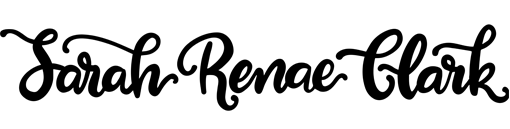






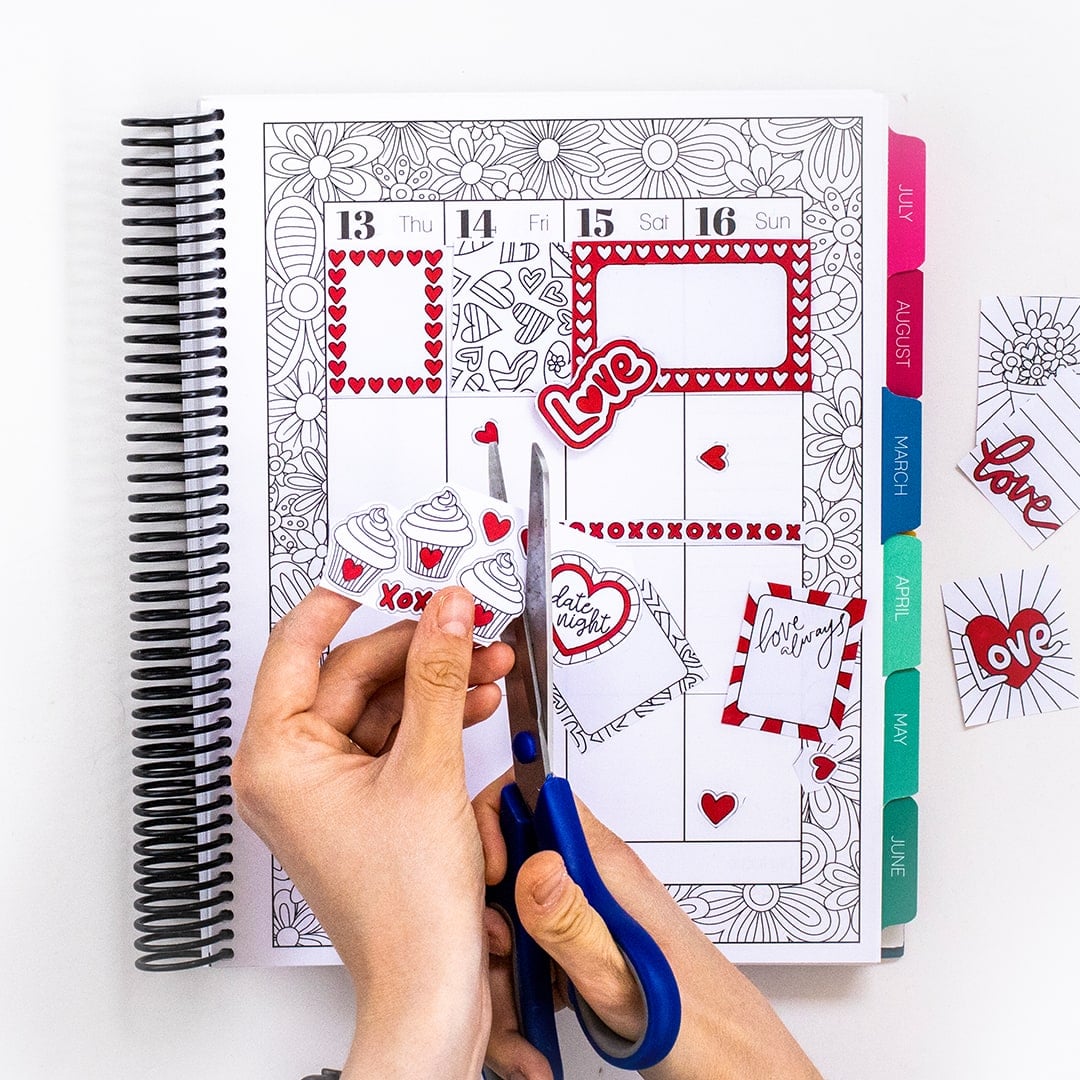





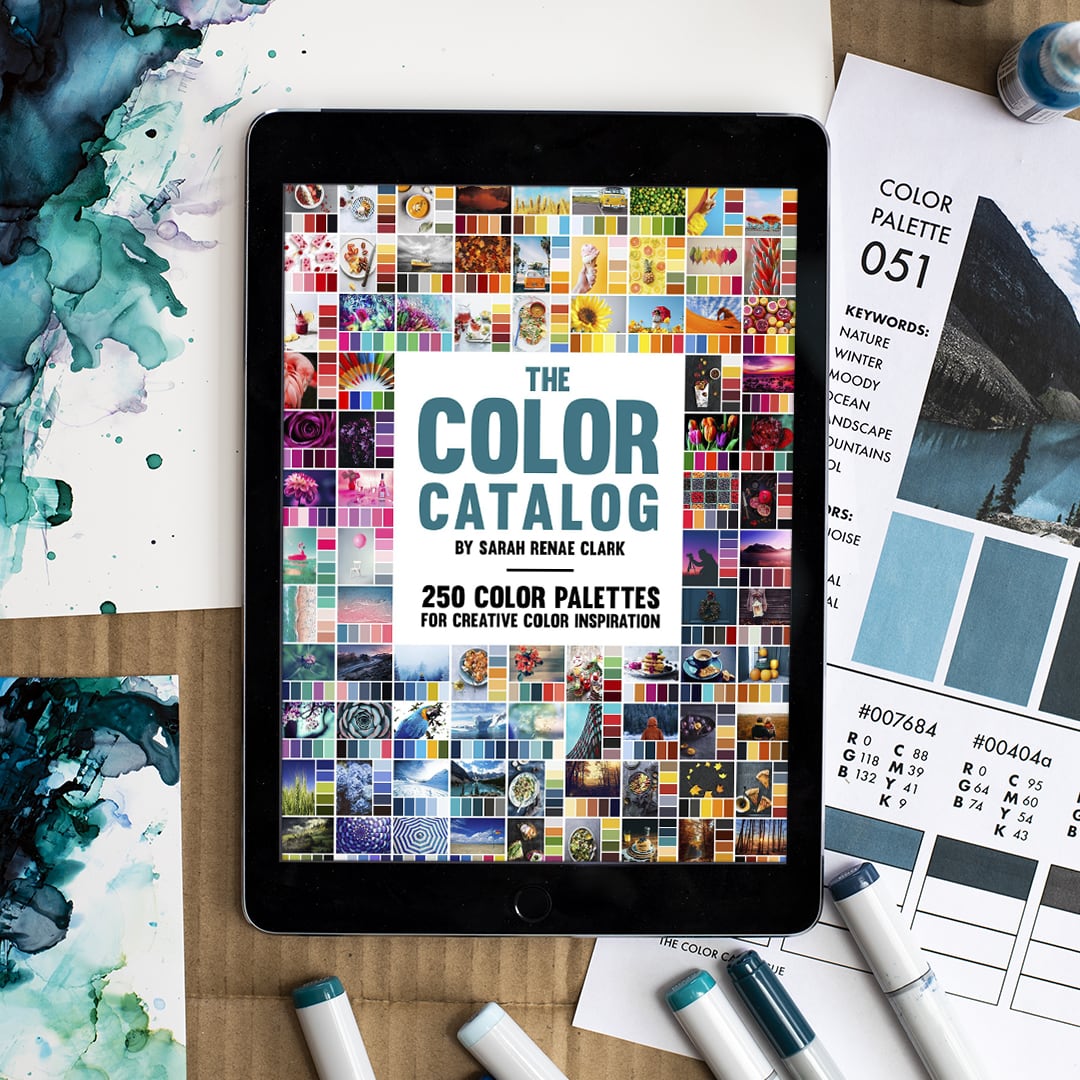
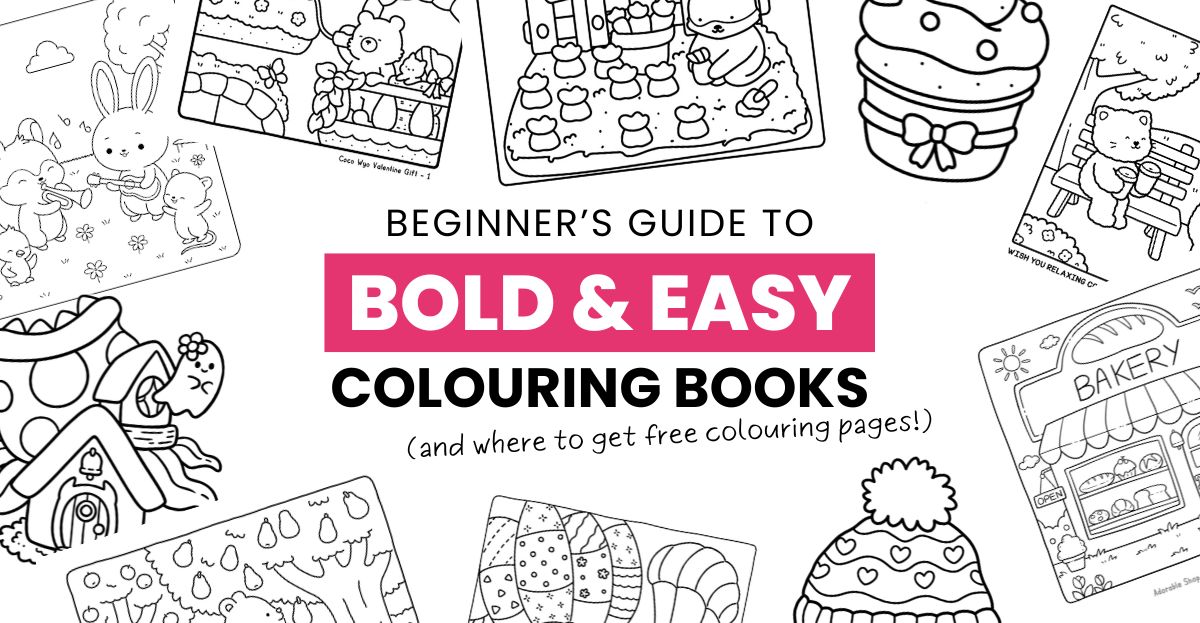






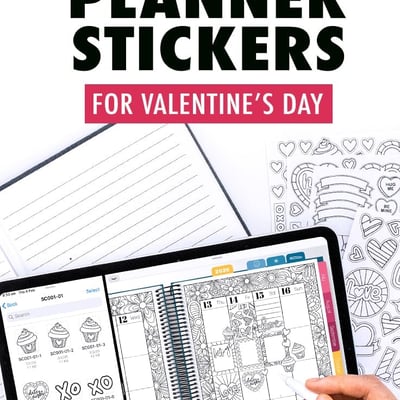
Leave A Comment