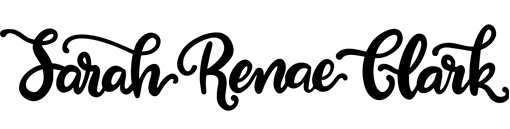Help
Latest Shipping Updates
Note: For physical products, we have implemented a box at the top of the page which will show the stock availability for each region that we ship to. This box will show the estimated time of arrival (ETA) of the stock to our warehouse.
It is important to remember that this is an estimation only, and sometimes there are factors outside of our control which may extend this date (e.g. delays in shipping or delivery to us).
Color Cubes
All Color Cube volumes and bundles are currently in stock worldwide, except in the UK and EU where Color Cube Volume 2 is the only volume of the Color Cubes still available.
2025 Coloring Planner (All Regions)
The 2025 Coloring Planners are currently in stock worldwide.
Undated Coloring Planners (All Regions)
The Undated Coloring Planners are currently in stock worldwide.
How out of stock shipments work:
By default, if you order an item that is out of stock at the same time as an item that is in stock, your entire order will be placed on hold until all items are available for shipment. Shipments can only be split (by request) if you reside in a region that offers free shipping.
Frequently Asked Questions
We accept payment by credit card (ViSA/Mastercard/ApplePay/GooglePay), PayPal and AfterPay/ClearPay.
In Australia, we also accept direct bank payments.
There is an inbuilt download limit of 10 downloads per product to prevent download links being stolen from people who have purchased the product and posted online. Usually this is enough downloads for you to be able to get the product you have purchased and load it onto your device (and reload it a few times if you upgrade your device etc).
The best way to avoid reaching this limit is to ensure that you are saving the files to your device after clicking the download link in your order confirmation email.
If you’ve reached this limit and need it reset, I am happy to do this for you (at no cost) – simply complete the form at the bottom of the page and I will have it fixed within 24-48 hours.
The printable planner only requires a device (and software) that can open a PDF file. Most Apple devices (such as an iPad or Mac computer) and Kindles can do this automatically, however if you are using a Windows computer or Android device, you will need to get a free PDF reader (such as Adobe Reader).
The digital version is an interactive PDF, not an app. You’ll need to open it in your own note-taking apps, such as Goodnotes, Xodo, ZoomNotes or OneNote. Please note I am not affiliated with any of these apps and can only provide support relating directly to the planner.
This product is currently shipping now in all locations (except the UK and EU which will be available for shipping shortly). Updates for pre-orders can be found here.
Tutorial Videos
The Color Catalog
Frequently Asked Questions
We accept payment by credit card (ViSA/Mastercard/ApplePay/GooglePay), PayPal and AfterPay/ClearPay.
In Australia, we also accept direct bank payments.
There is an inbuilt download limit of 10 downloads per product to prevent download links being stolen from people who have purchased the product and posted online. Usually this is enough downloads for you to be able to get the product you have purchased and load it onto your device (and reload it a few times if you upgrade your device etc).
The best way to avoid reaching this limit is to ensure that you are saving the files to your device after clicking the download link in your order confirmation email.
If you’ve reached this limit and need it reset, I am happy to do this for you (at no cost) – simply complete the form at the bottom of the page and I will have it fixed within 24-48 hours.
Tutorial Videos
If You Need To Contact Me…
If your question hasn’t been answered, please complete the contact form below and I will get in contact with you as soon as possible.