PLEASE NOTE: This is an order for digital items. No physical items will be sent in the mail.
The 2025 Digital Coloring Planner brings the excitement of paper planning to your digital devices.
Import your digital planner into Goodnotes, Xodo or your favorite digital planning app to enjoy the full features of a physical planner without the bulky accessories, stickers and pens.
The beautiful 2-page spread view allows you to see your week or month at a glance, with tabs for quick navigation between months and blank pages you can customize with your own content.
You can plan using the monthly calendars or the monthly dashboards, with room to write your main focus, projects, events and goals. The weekly spreads allow you to then focus on one day at a time, with plenty of room to break up your day however you choose, or to decorate your page and design your own layout with digital stickers or files from your device.
The end of each month includes a section to record your favorite memories and reflection, and an extra page you can use for notes or customize for whatever you like.
Please note this is an interactive PDF file, not an app. You will need a 3rd-party note-taking app to open the digital planner, specifically one that can open a PDF file and annotate it. Examples are Goodnotes, Xodo or Zoomnotes (We do not offer technical support for these).
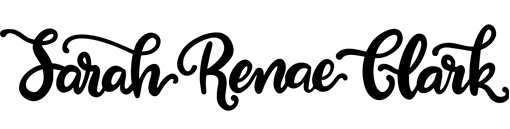

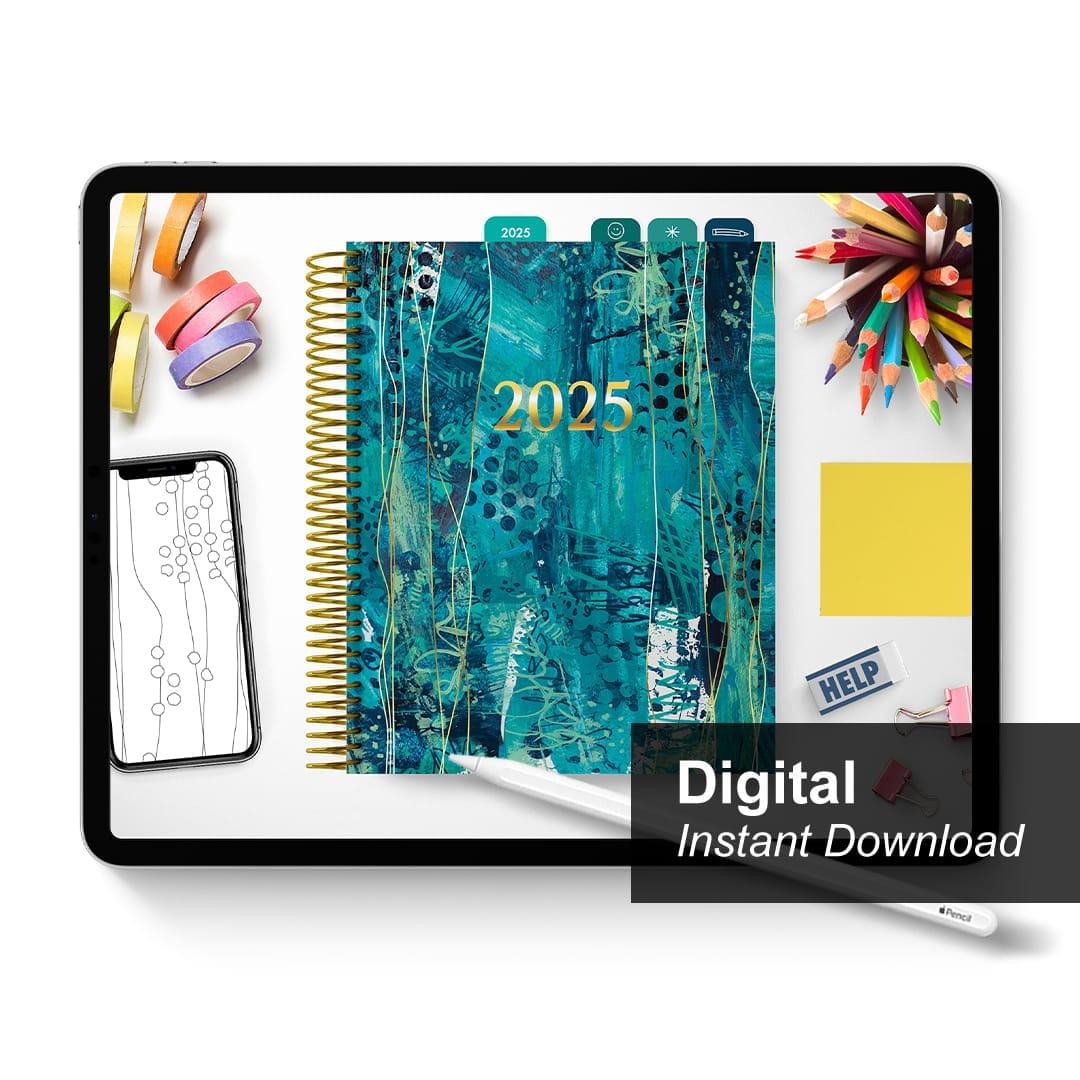
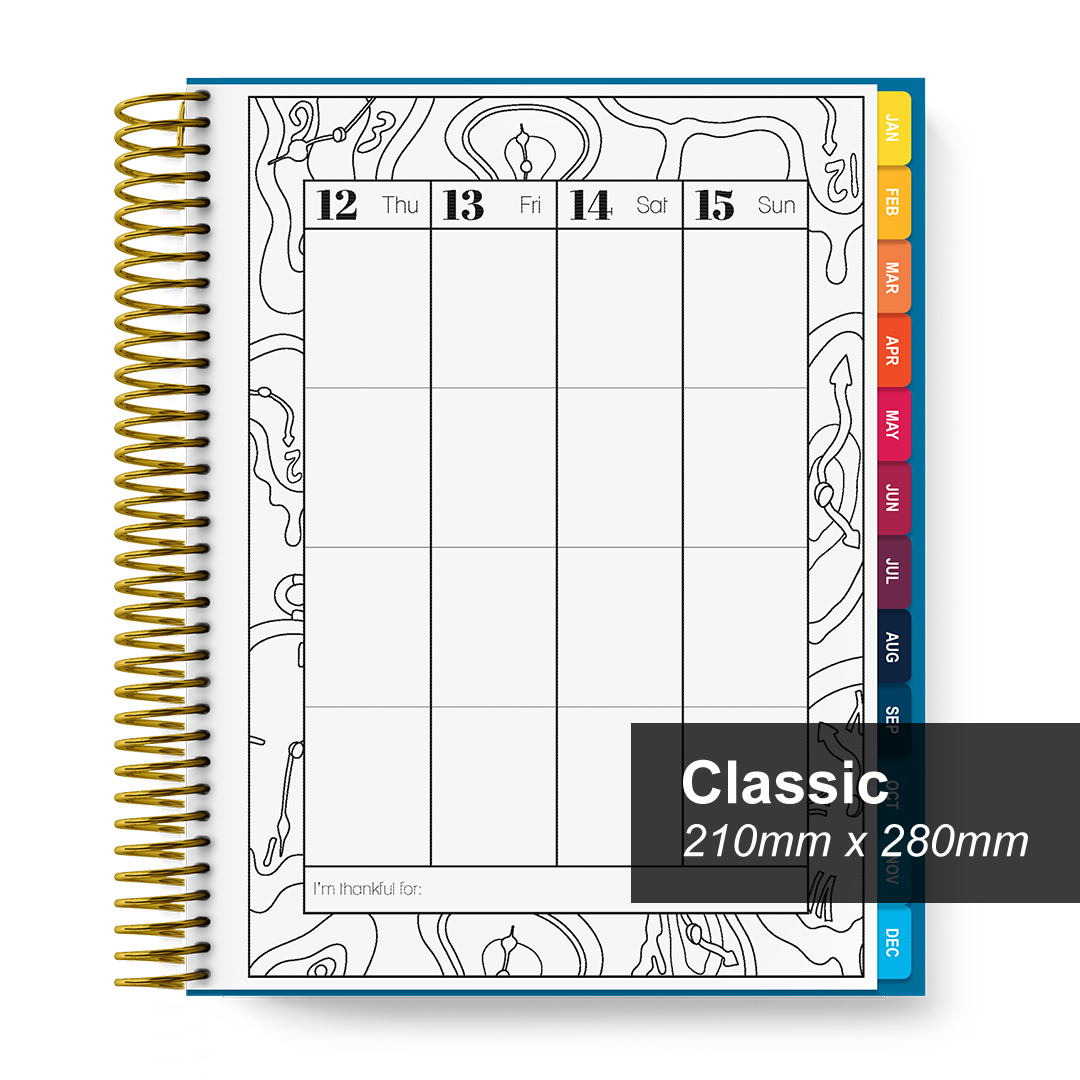

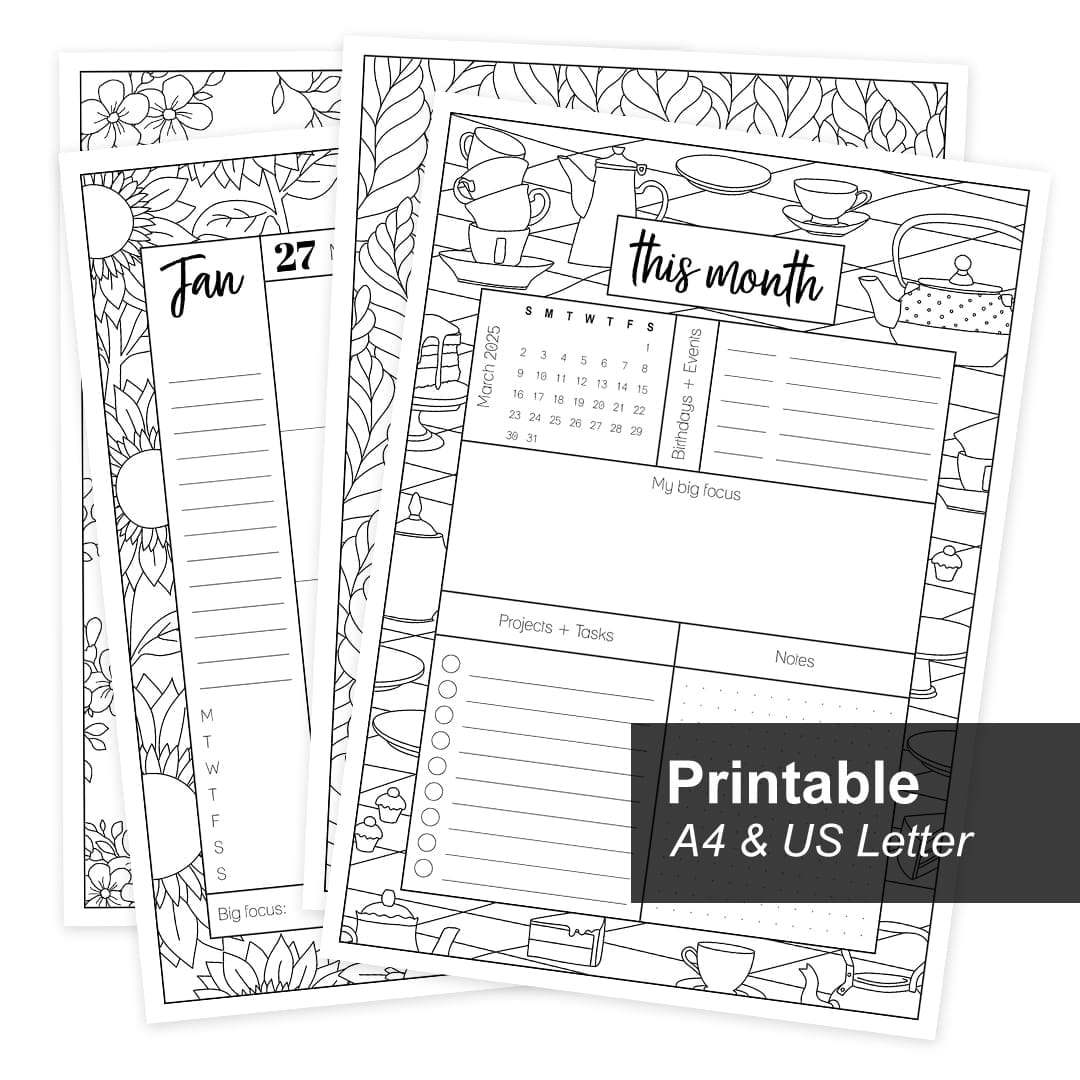
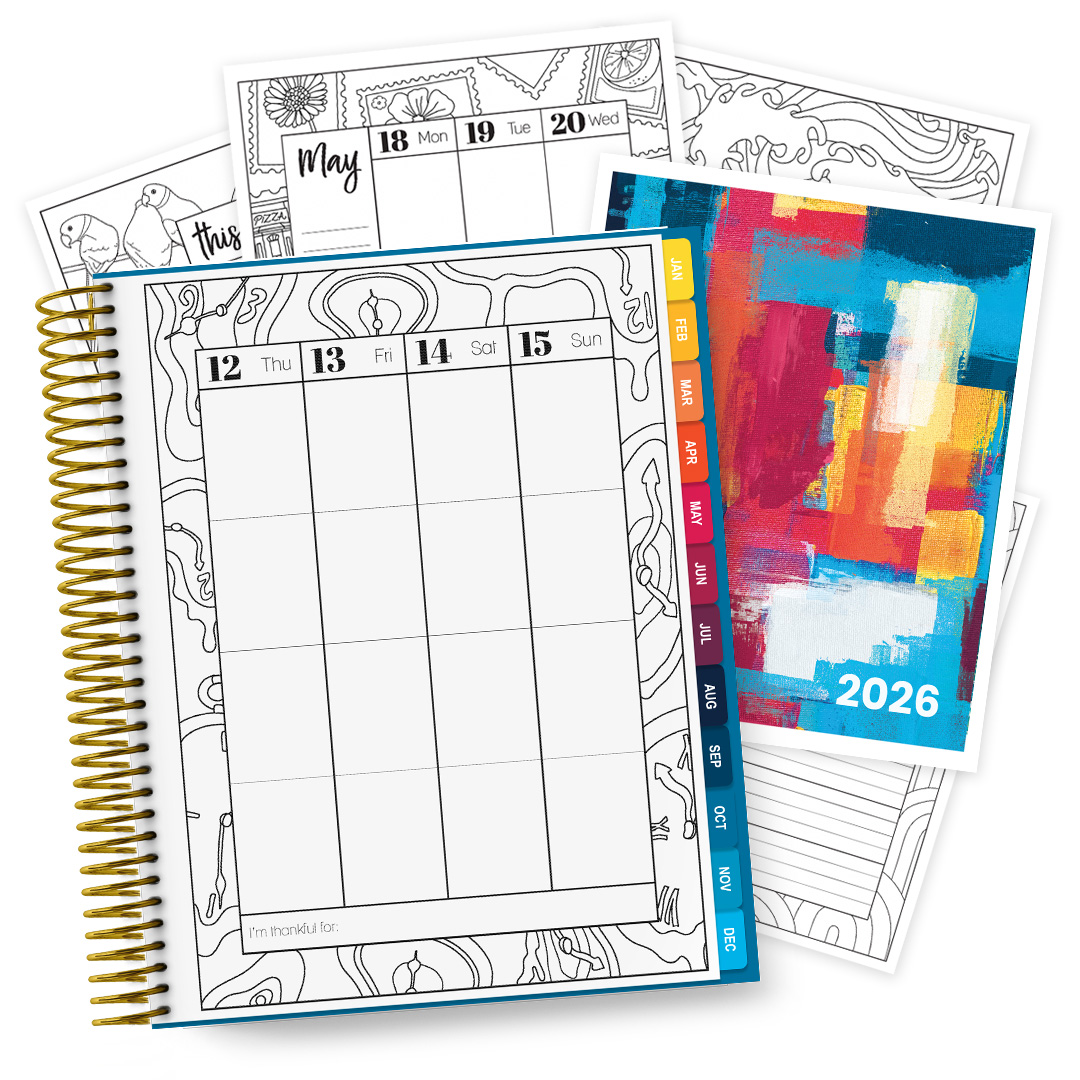
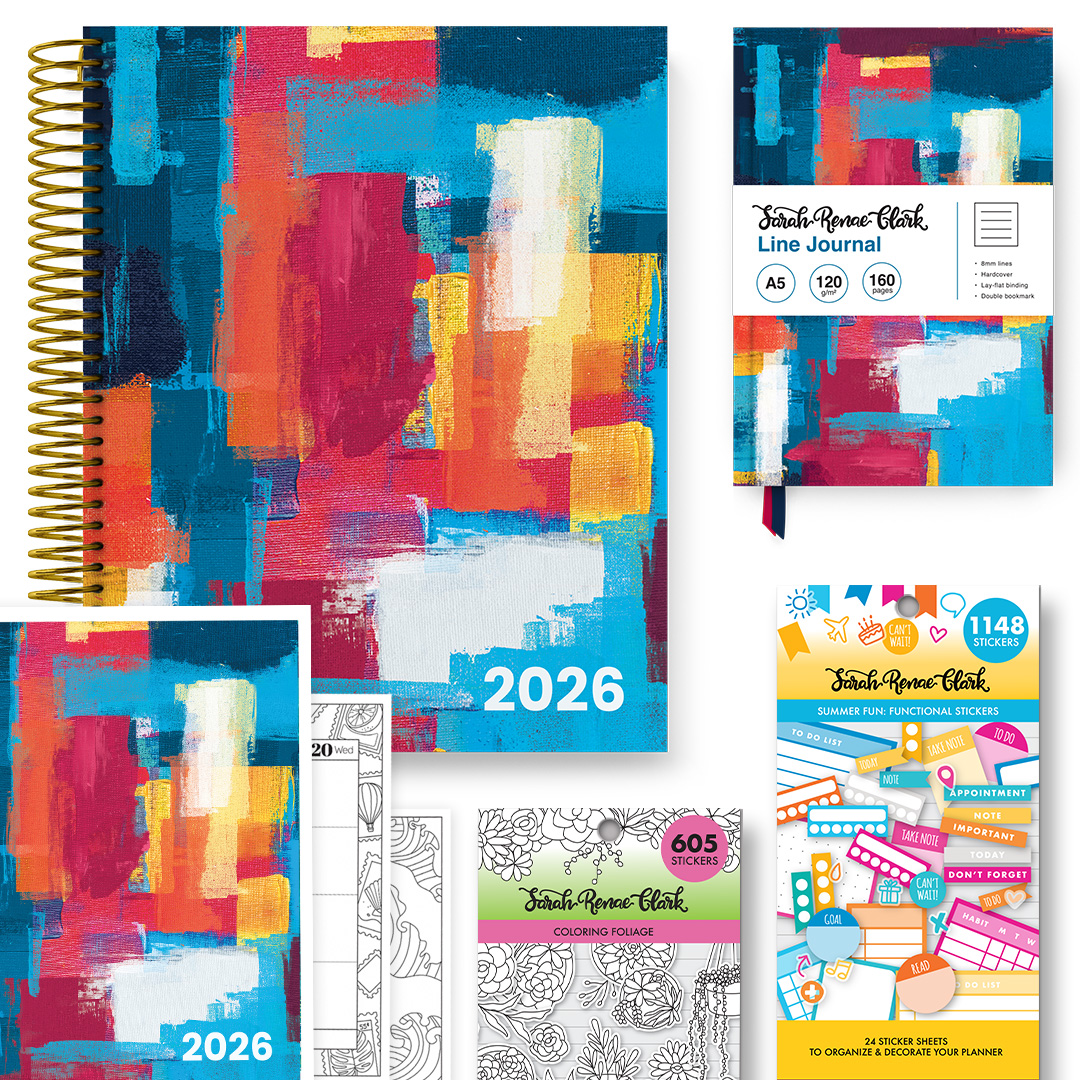
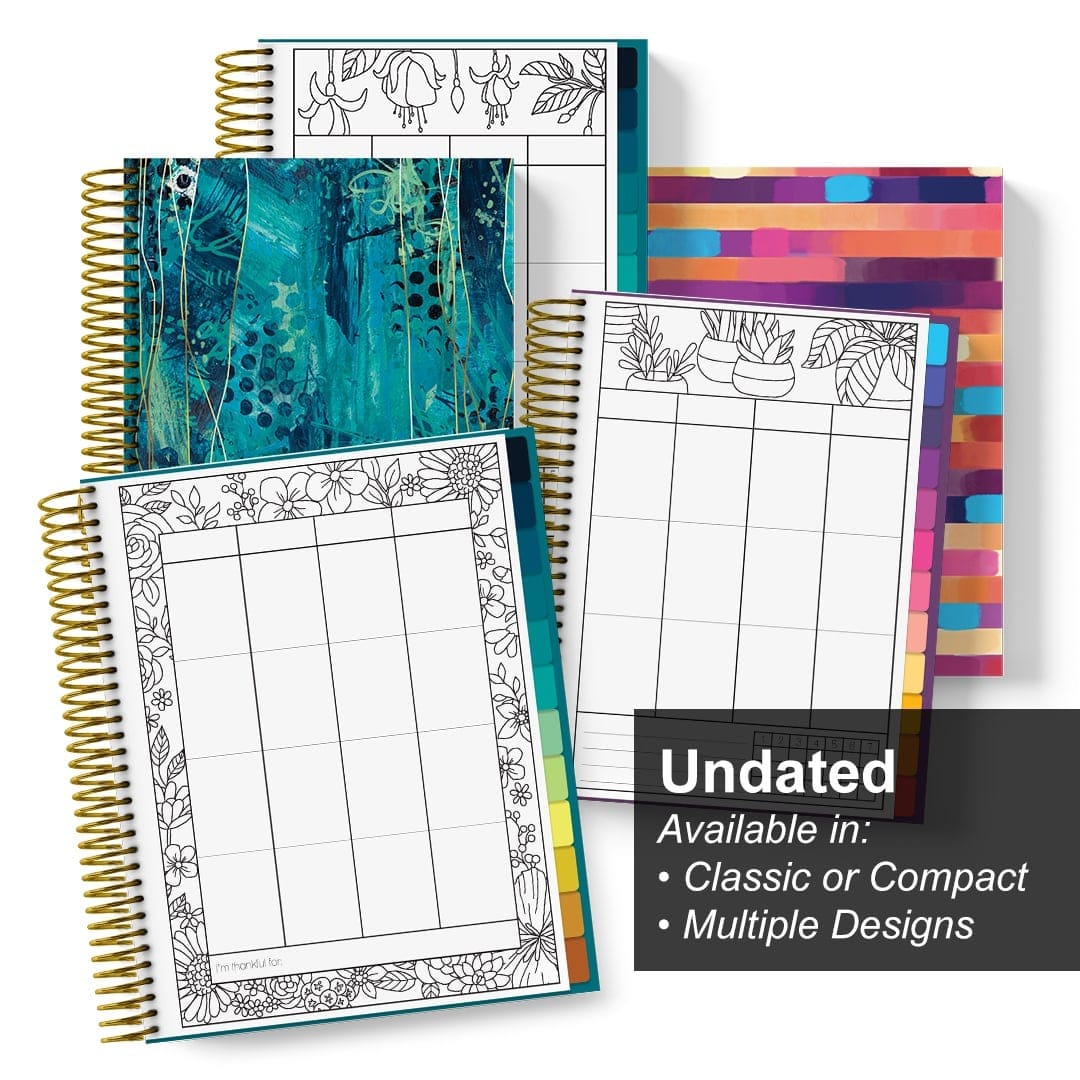

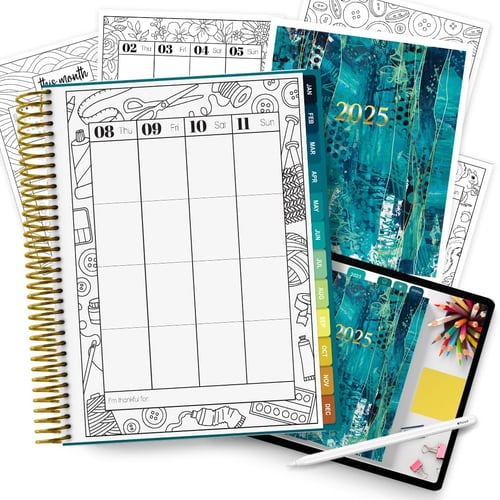
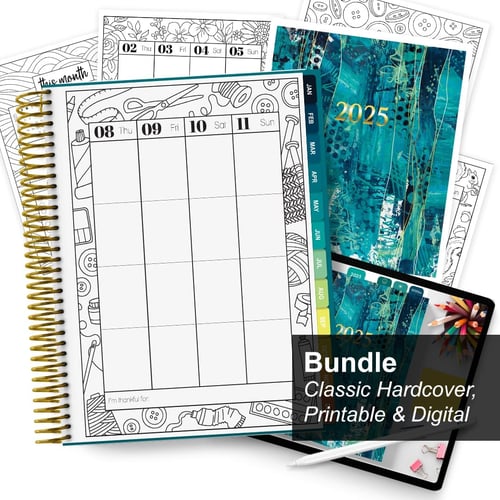


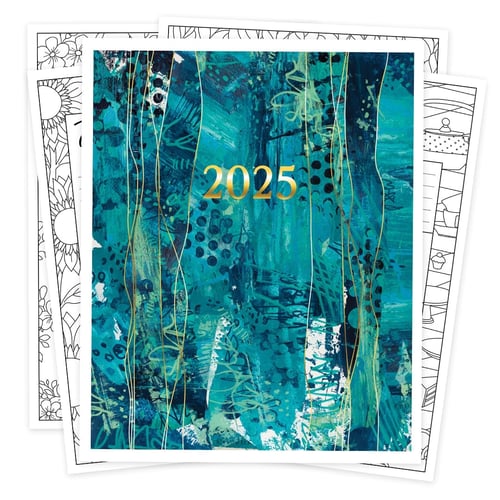
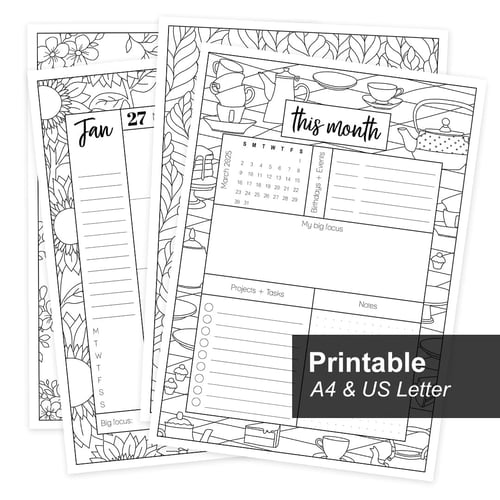

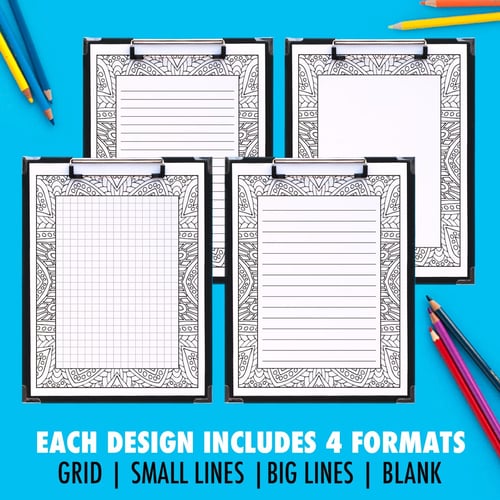



Susan Akridge (verified owner) –
I have used this digital planner for 2 years now. I have an iPad Pro and use GoodNotes. It works brilliantly for me. I don’t bother using the frames to color with using Procreate. I do use my pen to add color when I want and doodle as I please. For me it’s a journal/calendar/way to track my year. I’m not looking for it to be a work of art – but saying that the way it looks pleases me and I enjoy looking back through time. Love the easy way GoodNotes works to drop photos in, make /use stickers, add pages and so on and on.
Shellie A. (verified owner) –
Great but still working out how to us it with other apps
Joanne Steely (verified owner) –
Im not impressed with this calendar at all. I got it to use with my tablet (android) it is not clean to use it is choppy when I open it and not very user friendly. I will not be using it .
Ren Skalka (verified owner) –
I really like the idea of a colouring planner and this one is great.But I expected to be able to colour the digital planner pages and not just drop the colours into them. I’m using procreate and having to turn them into fully transparent images so I can actually colour rather than just fill. It’s the process of colouring I wanted to experience. It’s not the end of the world but I wish I had known before I bought it.
Cherie Ekholm (verified owner) –