Please note this is a DIGITAL DOWNLOAD. The files will be provided to you via email in a .zip folder. For physical stickers, you can see my range of sticker books and physical sticker packs in my shop.
More Information:
Valentines Printable Stickers
This DIY sticker collection includes 131 printable stickers and 91 unique digital stickers.
Files Included:
91 individual PNG digital stickers
131 printable stickers across 3 pages in the following formats:
- Handcutting PDF (multi-page)
- Handcutting PNG pages
- Easy Print & Cut PNG files (for Cricut)
- Advanced Die-Cut Files, including PNG artwork & blackout layer (for Silhouette)
Your download also comes with bonus free Silhouette .studio3 files (A4 and US Letter), with the stickers you’ve purchased already formatted and ready to print & cut.
About the printable stickers:
This is a DIY sticker kit that you can print out to create your own planner stickers – and you can print them as many times as you want! Perfect for the savvy planner. You can cut them by hand or use a die-cutting machine (Cricut or Silhouette) to give them a professional cut.
- Print as many times as you like on your own sticker paper
- All files are 9.25” x 6.75” (17.145cm by 23.495cm), which is suitable for printing on both A4 and US Letter paper without scaling.
- Boxed stickers are designed to fit the weekly boxes in the Coloring Planner. The full-size boxes are 1.5” wide and 1.9” high (They fit other popular planners).
About the digital stickers:
The digital stickers are ready to be imported into any digital planner. They are like clip-art, saved with a clear background that you can use in almost any software. These are designed mainly to use in a digital planner, but you can also use them to decorate your school projects, word documents, or even in digital scrapbooking!
- Each sticker is saved as a separate PNG file for easy use.
- Not intended to be printed. Saved at 200 DPI (small file size), suitable for screens.
- Can be edited or colored through any program that can work with PNG files. (i.e. Procreate or Photoshop)
- NOTE: Digital planning software NOT INCLUDED.
How to open your files:
The files will be provided to you as a .zip folder. Most devices will unzip automatically, or allow the folder to unzip simply by double clicking the folder. If this is not the case with your device, you will need to use software to unzip the folder, such as Stuff-it Expander (for mac), WinZip (for PC), or Winzip (phones/tablets).
Still need help?
For help using your printable stickers, download the Printable Sticker Guide. This will also be provided with your purchase. Or watch my tutorials and other FAQ in my help section.
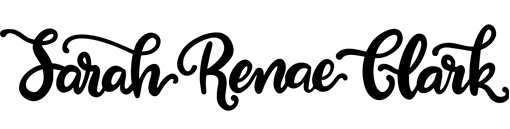





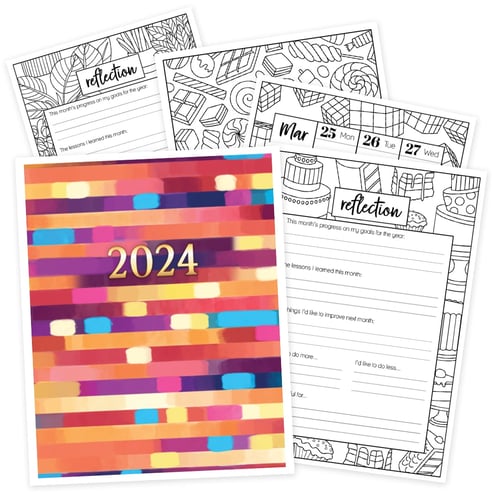
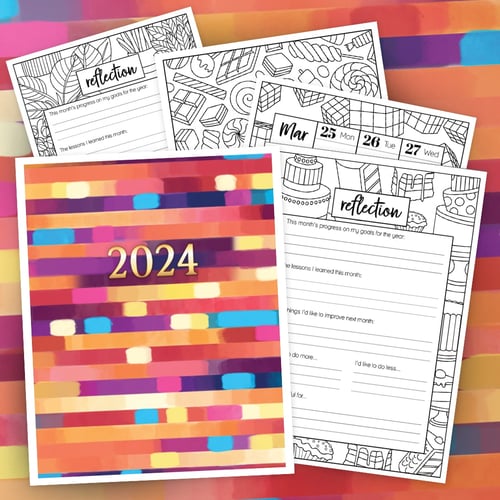
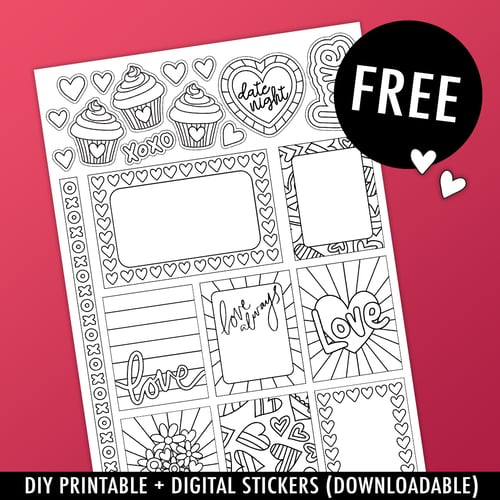


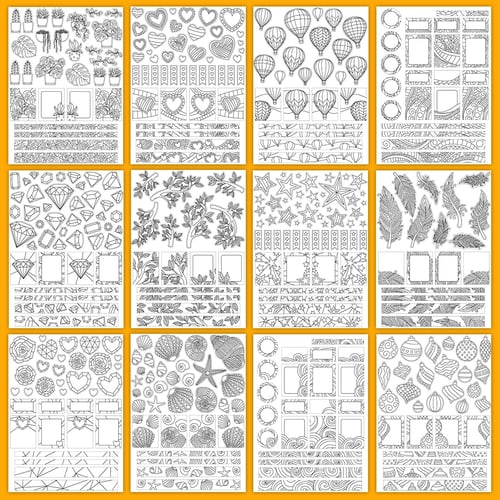
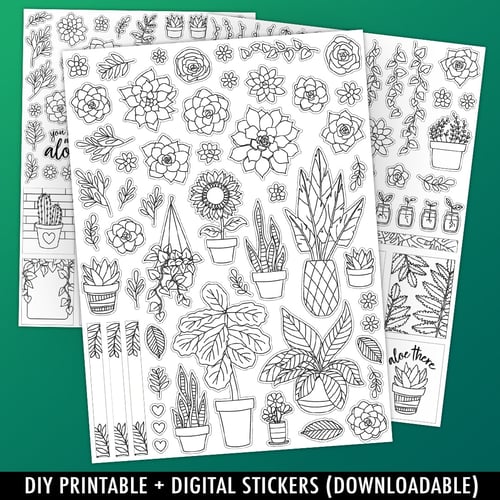

Moira H. (verified owner) –
Christine (verified owner) –
Love them
Angel Tobias (verified owner) –