If you’ve been looking to sell something online, you’ve probably been told by friends or read articles online that recommend setting up an Etsy store. But where do you start?
In this beginner’s guide to Etsy, you’ll learn what Etsy is, whether it’s the right marketplace for you, how to get started and how to start getting sales for your hobby or business.
Disclaimer: This post is not sponsored by or affiliated with Etsy or it’s employees in any way. All information and opinions are my own. I am an Etsy seller myself, but I am not employed or endorsed by Etsy. I have included my referral link within this article, so I will receive 40 free listings if you choose to open an Etsy shop through my link – and you will too!
Here’s a look at what we’ll cover in this article. You can click on each section to jump ahead:
How to start an Etsy shop: The beginner’s guide to selling on Etsy
1. What is Etsy?
2. Is Etsy the right marketplace for me?
3. How much does it cost to sell on Etsy?
4. Getting started on Etsy: How to set up a new shop
5. How to list a new product in your Etsy shop
6. How to optimize your Etsy shop profile
7. How to promote your Etsy shop and find customers
What is Etsy?
Etsy is an online marketplace where you can buy or sell handmade or vintage items and supplies. This can include art, photography, crafts, clothing, toys, jewelry, or even templates and printable files that buyers can download.
As a seller, you can create your own Etsy store and connect with millions of buyers who are looking for something unique or creative on Etsy. It’s a quick and easy way to get yourself started in e-commerce and selling your crafts online.
I started making printable adult coloring books in 2015 and had nowhere to sell them. I tried selling them on Facebook and took payments via Paypal, but was looking for an easier option. A month or so later, I decided to open an Etsy shop (with 40 free listings), and I never looked back. 6 months later, I decided to start my own website to sell my printables, but I still kept my Etsy store running at the same time.
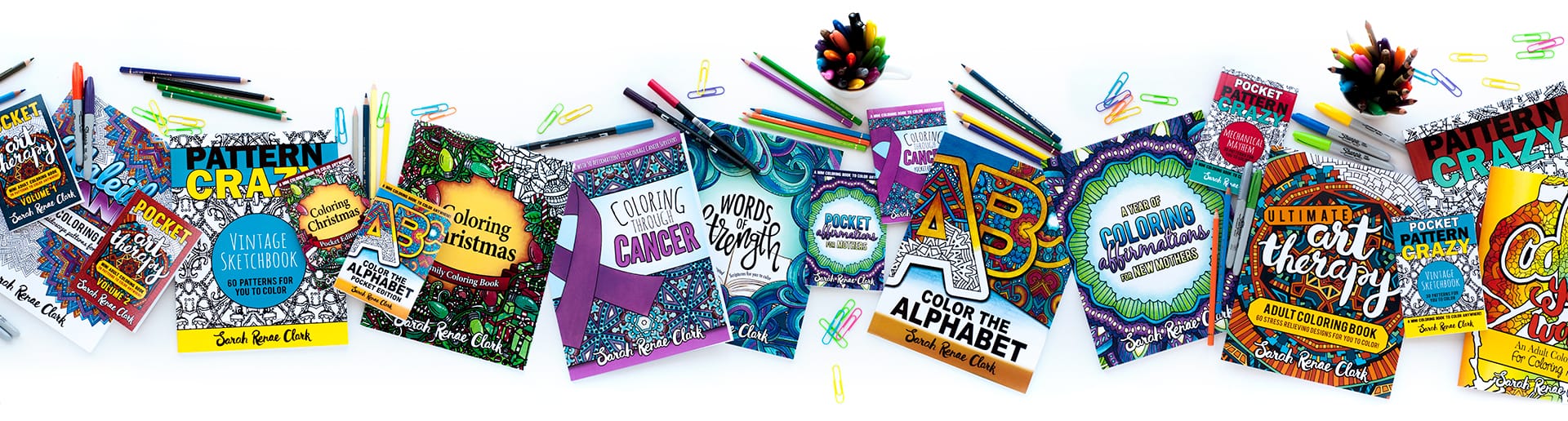
In just over 2 years, my Etsy store received over 120,000 views and I made over $8,000 USD in sales over 1500 orders, without additional marketing outside of Etsy. To clarify – this was on top of my own website sales, which is where I put all of my marketing efforts.
Etsy can give your business exposure to a huge market of buyers that you wouldn’t find elsewhere online. Etsy can also be a great place to be discovered by publishers or businesses who are looking for higher-paid commercial projects. In fact, I’ve picked up most of my custom or commercial jobs through being found on Etsy, not my own website.
Start your Etsy shop now and get 40 free listings via my referral link!
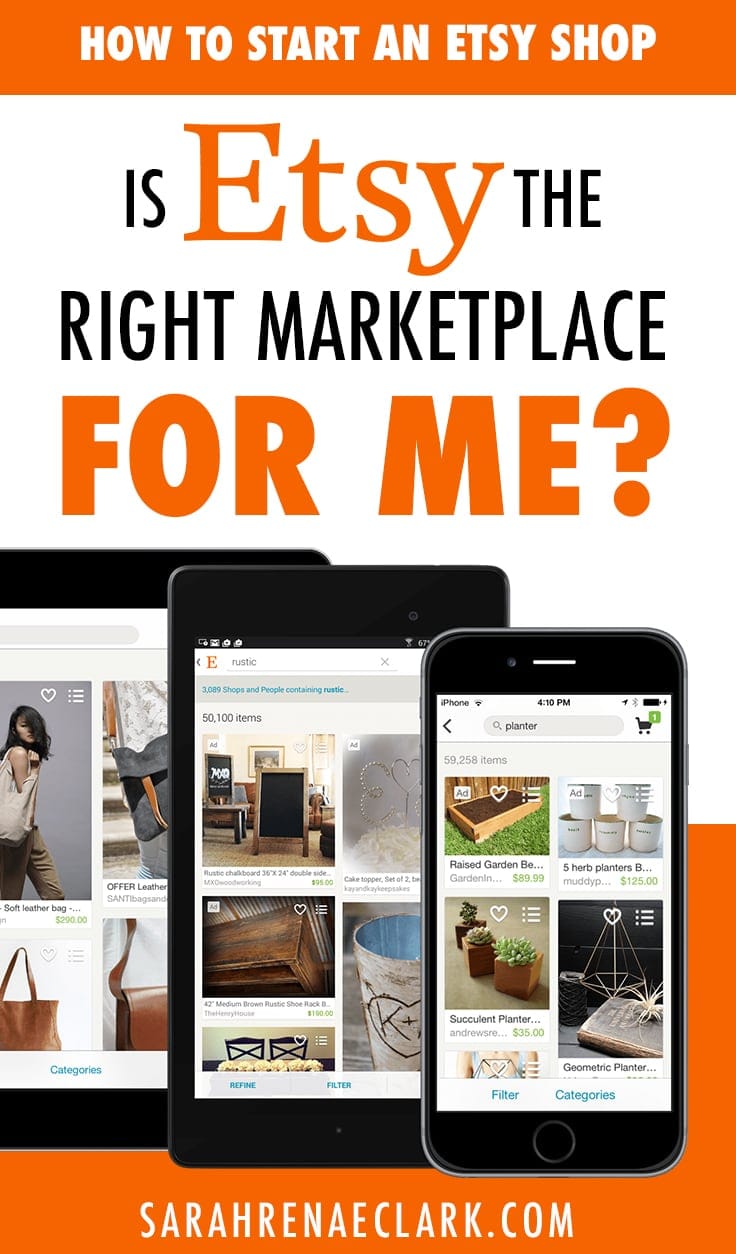
Is Etsy the right marketplace for me?
Etsy isn’t for everyone, so here’s a few questions to ask yourself about your business to determine whether Etsy is a good fit for you.
- Do you have something to sell? Either a physical product or a digital item?
- Is the product either made by you, a vintage item or a craft supply?
- If you created the product, do you have the rights to sell it?
- If you are selling a vintage item, is it over 20 years old?
If you answered yes to all of the above, you should start selling on Etsy.
- Are you just intending to use Etsy to collect leads or emails for your own website?
- Have you used any copyright material or items that you didn’t make?
- Are you reselling a handmade item that someone else made?
- Are you selling a service? (Read this article by Etsy to clarify what counts as a service)
If you answered yes to any of the above, you won’t be able to sell on Etsy. Read the Etsy Seller Policy for more information on what Etsy sellers are allowed to sell and do. (This goes into greater detail if you have any questions about the above list)
Note: In some cases, you may be allowed to sell items that you haven’t fully made by yourself if you disclose your production partner.
What if I already sell my products elsewhere?
If you already sell your products elsewhere, you may still want to consider opening an Etsy store too. Etsy gives you access to a huge marketplace of buyers that might not find you on your own website or elsewhere – and they don’t require you to be exclusive.
This is what I’ve done in my own business. I sell my digital products on my website, Etsy, Teachers Pay Teachers and TES – BUT I only ever promote my own website. I put all my marketing efforts into my own website and I let the other websites attract customers that already shop in their marketplace without any extra promotion from me (so it becomes a “passive” source of income for me).
You’ll still need to set up your shop properly and optimize your listings so they show up in the marketplace searches (which we’ll cover more in this article) – but with a little work initially, you can set up Etsy as a great passive source of income that doesn’t require any extra time for marketing or promotion.
I only recommend this if you have another website already. If you’re only on Etsy, you should definitely be marketing your store! More on that later :)
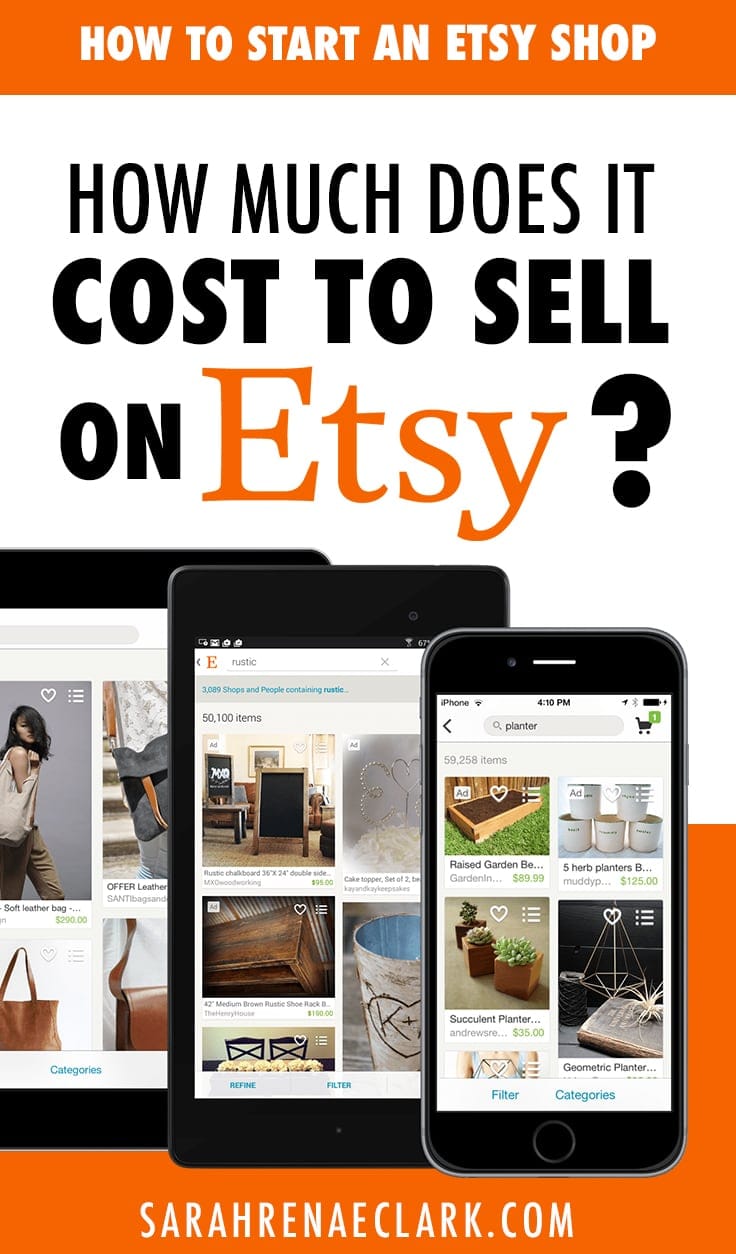
How much does it cost to sell on Etsy?
There are three different fees that you may be charged for selling on Etsy:
- A $0.20 listing fee
- A 3.5% transaction fee
- A payment processing fee (varies)
1. Etsy Listing Fee
A listing fee of $0.20 USD is charged every time you publish a listing. A listing counts for a single item, and lasts for 4 months or until the item is sold. You can ‘auto-renew’ listings, meaning that Etsy will automatically relist the item for you (after it expires), charging $0.20 each time your listing is renewed. You pay this fee regardless of whether your item sells.
If you are selling more than one of a particular item, you can create a single listing and set the ‘quantity’ to the number you have available. Etsy will ‘auto-renew’ these listings as each item sells (and charge $0.20 for each renewal) and automatically reduce the number of available items until you run out.
This is particularly handy for digital items, because you can set the quantity at 100, 200 or even 999 and you will only pay $0.20 for the initial listing, then again for each renewal as your item sells.
2. Etsy Transaction Fee
Etsy charges a transaction fee of 3.5% of your item’s total price for each sale you receive. The item total doesn’t include any shipping or taxes in the order. This appears on your Etsy bill.
3. Etsy Payment Processing Fee
The payment processing fee applies to all sellers who accept payments through Etsy Payments. It doesn’t appear on the Etsy bill and is a separate fee in your payment account. It is deducted from your Etsy earnings before they are deposited in your account.
The payment processing fee is calculated from the item’s total price, including shipping fees and any applicable sales tax. The fee varies according to the location of your bank account. Check this table for a breakdown of fees per location.
How to pay your Etsy fees
Etsy will email you a bill at the beginning of each month. You can pay your bill by credit card, debit card, Paypal, or using your Etsy account balance from your sales.
TIP: You can choose to pay your outstanding balance anytime, so I personally log in and pay my outstanding balance the day before my next weekly deposit is due from Etsy. This way, I know there will always be enough money in my Etsy account to cover my fees.
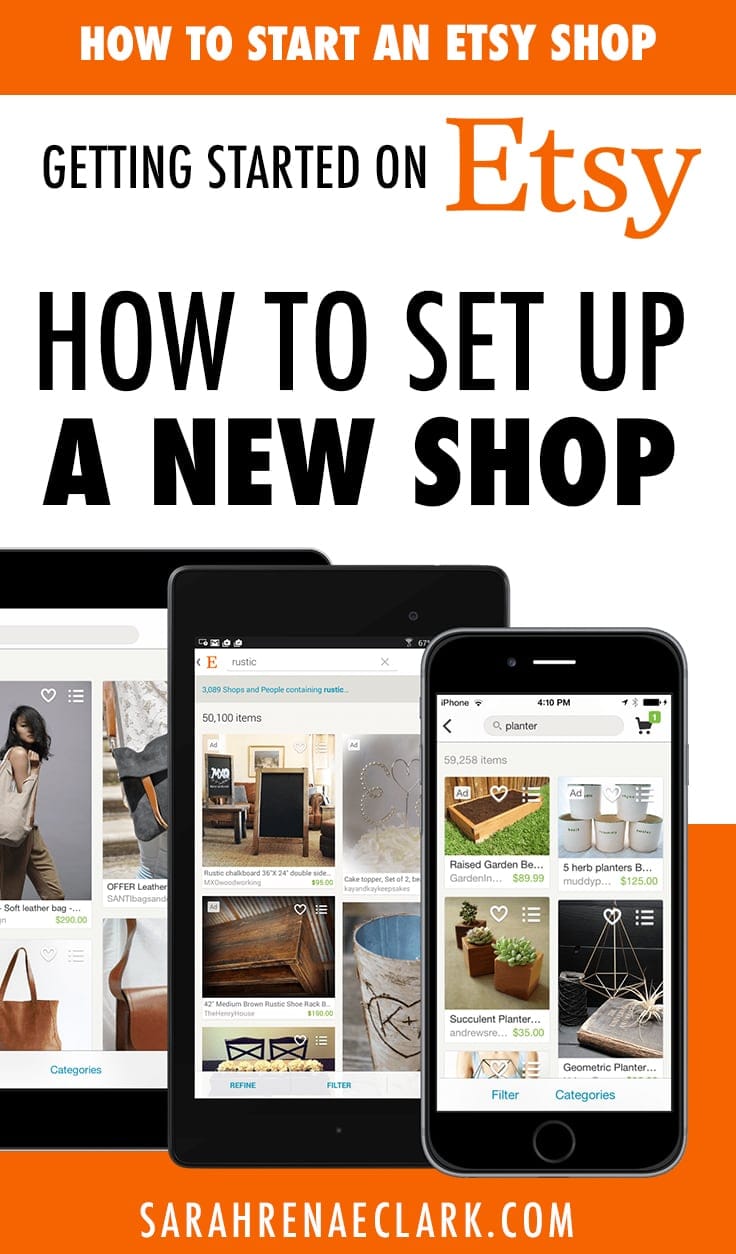
Getting started on Etsy: How to set up a new shop
Open your shop
- Use this link to get 40 free listings when you first open your shop.
- Fill in the form and follow the prompts to register a new account.
- Once you’ve created an account, you can open your shop!
- Follow the prompts to choose your shop language, country and currency. Note that regardless of the currency you choose, buyers will see your shop in their local currency, based on Etsy’s conversion (which is 2.5% above the current market exchange rate).
Choose your shop name
This is different to your Etsy username – This is essentially your brand, so it’s important to choose something that communicates who you are and/or what you sell. Etsy has a handy guide on choosing your shop name in their seller handbook.
Names can be up to 20 characters long, can’t have spaces or punctuation and must be unique (in fact, it can’t even match your username), so you’ll need to click “Check Availability” on your chosen name before getting too excited :
The name will be included your Etsy shop URL that you give out to customers: https://www.etsy.com/shop/shopname or shopname.etsy.com
TIP: Avoid Trademarked names (unless you own the Trademark) and if your chosen name is taken, try variations like adding “Studio” or “design” to the end. In my case, my store is named “BySarahRenaeClark” because “SarahRenaeClark” was already taken by a user (not a shop) and I couldn’t fit much more within the 20 character limit.
Your shop name is important, but don’t get so caught up in choosing the perfect name that you don’t finish setting up your shop. You can change your shop name once instantly, and after that you can make further changes by sending a request to Etsy support.
Create your first listing
As a part of setting up your new shop, you’ll need to add at least one listing. It can be a physical item or a digital file. For now, let’s just get something basic started. You can update your listing and make it look awesome later (we’ll cover this in more detail soon).

Image source: Etsy
Here’s a quick summary of what you’ll need to do to create your first Etsy listing:
- Add at least one photo of your item.
- Complete your listing title.
- Use the drop down menus to indicate who made your item, what it is and when it was made.
- Set a category for your listing.
- Choose your renewal option.
- Select whether it’s a physical item or digital download.
- Write your item description.
- Set your price.
- Set your quantity.
- For physical items, fill in your shipping details.
- For digital items, upload your digital product.
- Press Publish
There are more optional sections to complete (some are important if you want your item to show up in searches) but we will cover these in more detail later in this article.
Understand Etsy’s Payment methods
Etsy Payments is the main way to get paid on Etsy. It allows buyers to pay for your products via a number of payment options including credit or debit cards, Etsy gift cards, PayPal, Apple Pay, Android Pay and a few others.
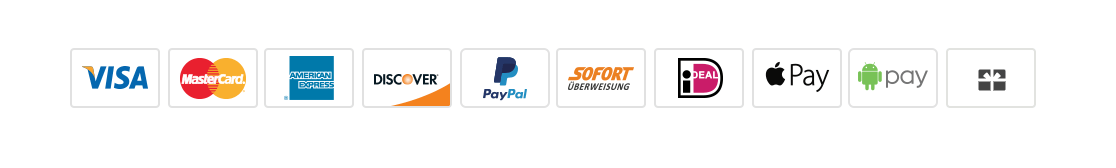
Etsy receives the funds from the buyer and pays you as the seller directly to your bank account. Once you sign up for Etsy Payments, there will be a 5-day hold on the funds in your payment account. After the 5-day hold, your funds will become available for deposit 3 days after a sale for the first 90 days. When the 90-day period ends, Etsy Payments orders will become available for deposit the next business day.
You can choose how often you’d like to be paid by going to: Shop Manager > Finances > Payment settings.
Etsy Payments are only available to certain countries. If you sell in a country that doesn’t qualify for Etsy Payments, you can sign up to receive payments via Paypal using your own Paypal account instead.
Complete your billing information
The final step to setting up your Etsy shop is to add your billing information. This may include credit or debit card, Paypal and/or bank details. Your billing information will be used to pay any outstanding Etsy fees that you haven’t already paid from your Etsy account, as we covered earlier in this article.
Congratulations! You now have an Etsy shop!

How to list a new product in your Etsy shop
We covered the basics of creating your first Etsy listing earlier in this article, but there’s a bit more to it if you want your products to be discovered and convert those views to sales.
You can sell physical or digital items in your Etsy shop – we’ll cover them both in this section.
First, make sure you’re logged into Etsy and click on the Shop Manager at the top right.
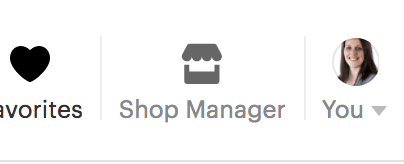
Then the Listings menu on the left hand side. From here, you can edit your current listings (like the one we made earlier) or create a new listing.
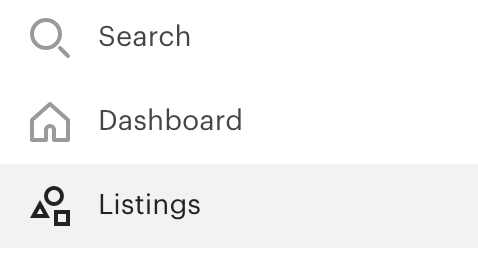
To edit a listing, click the gear icon on the bottom right of your item from the Listings dashboard.
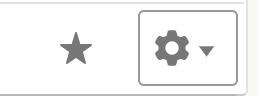
To add a listing, click the Add a listing button on the top right of your dashboard.
Here’s what you’ll need to include in your listings:

Step 1: Add photos
Photos will give your buyers a clear picture of what they are getting from you.
The best-selling Etsy products have photos that are…
- clear and in focus – not blurry
- at least 1000 pixels wide (height can vary)
- well lit – with bright lighting and often a simple background (like white)
- show the product in use (not every photo)
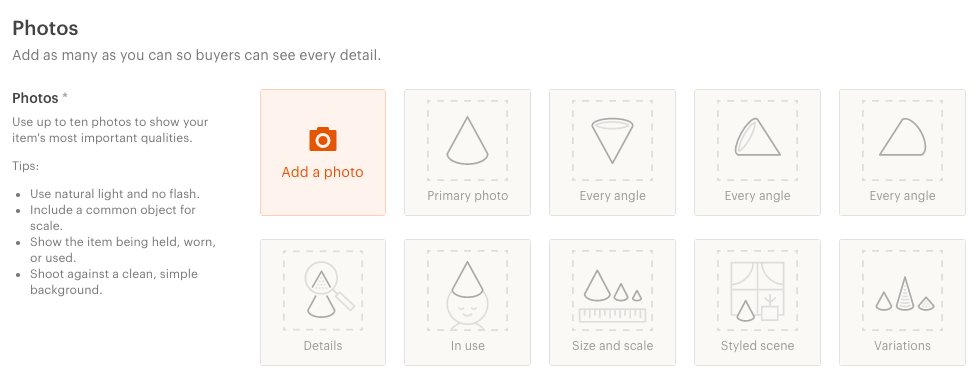
Etsy allows you to add up to 10 photos. Use as many of these as you can to show off different features of your product. You can upload photos from your computer by clicking Add a photo. Once you’ve added your photos, you can drag and drop them to change the order they appear.
You first image will become your listing’s thumbnail, which shows up in Etsy searches and can attract buyers to look at your product instead of a similar product from another seller. Click Adjust thumbnail to crop or adjust how your first image will appear in searches.
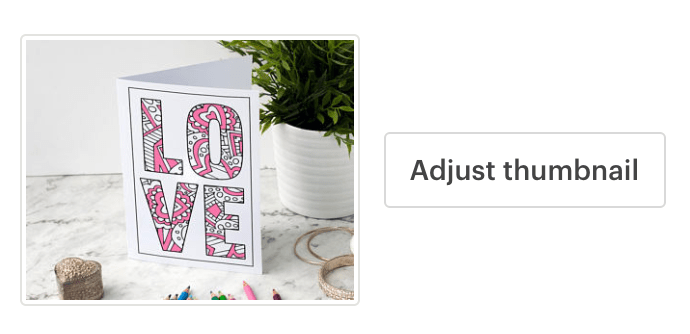
Step 2: Complete your listing details
Your listing details are your opportunity to educate your viewers, showcase your product features, build your viewers’ confidence in your shop and convert them to paying customers!
Your listing information will also help Etsy to determine the relevance of your product when shoppers are searching the Etsy marketplace – which is why you need to use the right keywords to help your products be found by the right buyers.
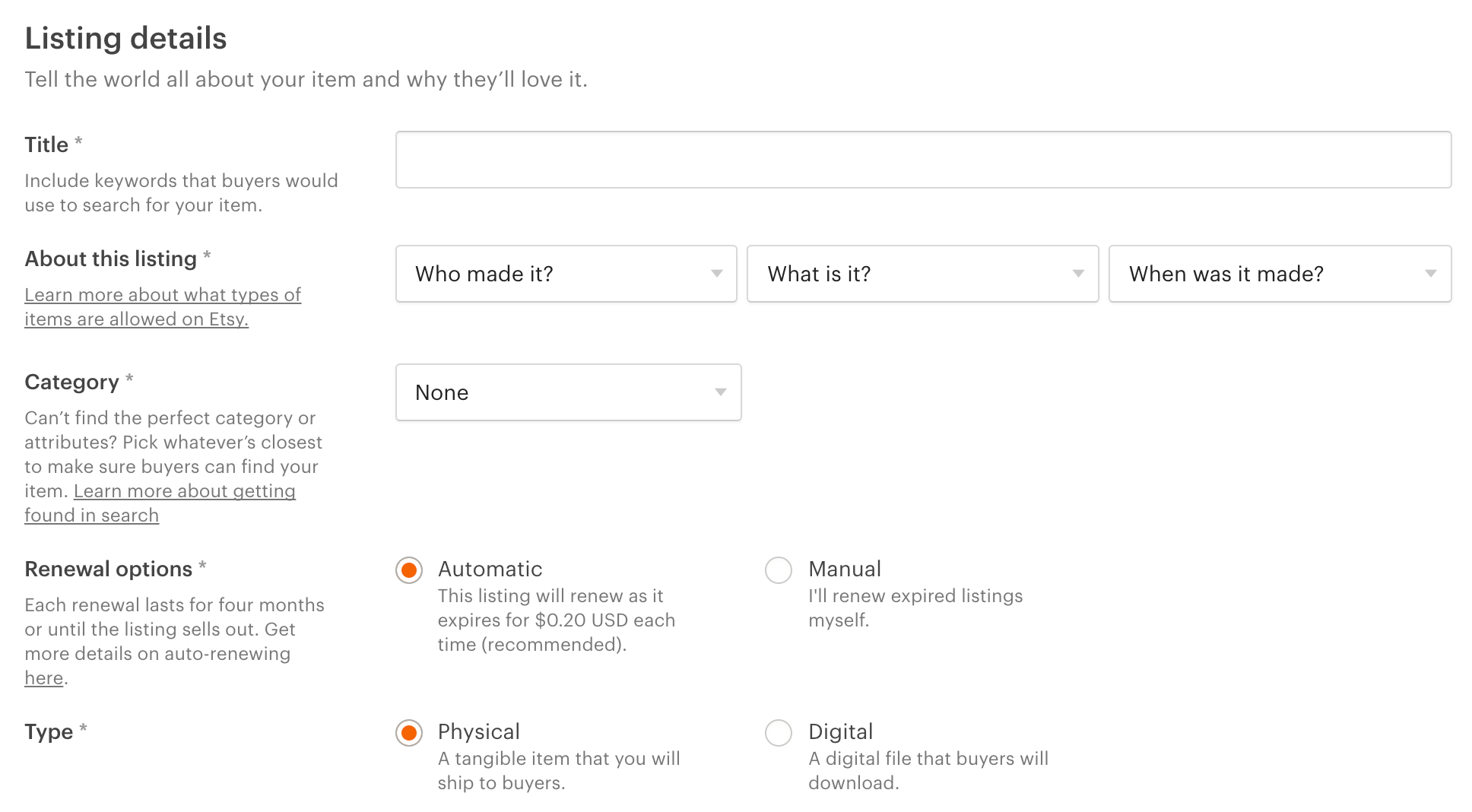
Your Listing Title
Give your item a descriptive title. Think about what your buyers would search for to find your item. Titles are limited to 140 characters.
Tips for effective listing titles on Etsy:
- Focus on keywords. If your product has its own title, put that in the description, not in the listing title. Keep the listing title for keywords that buyers will search for.
- Put the most important keywords first, because the first few words of your listing title have a strong impact on your search ranking.
About your listing
Use the dropdown menus to identify who made the item, what is it and when it was made. This helps Etsy to determine that your product follows their guidelines.
Category and attributes
Choose a category that best fits your item. Once selected, you’ll be able to choose relevant sub-categories and category-specific attributes that will help Etsy to showcase your item to the right buyers. Attributes like color, occasion or holiday will help buyers find your items more easily.
Renewal options
A listing lasts for 4 months or until the item is sold. You can choose to allow Etsy to automatically renew expired listings, charging $0.20 each time your listing is renewed. Alternatively, you can change this to manual if you’d rather let the listings expire and renew them manually yourself.
Type of listing
This is where you need to indicate whether you are selling a physical or digital item. This will change the Inventory and Pricing section of your listing, which we will cover shortly. Physical items are anything that you will need to mail to the customer. Digital items are items that can be downloaded by the customer directly from Etsy (you’ll upload these in a later step).
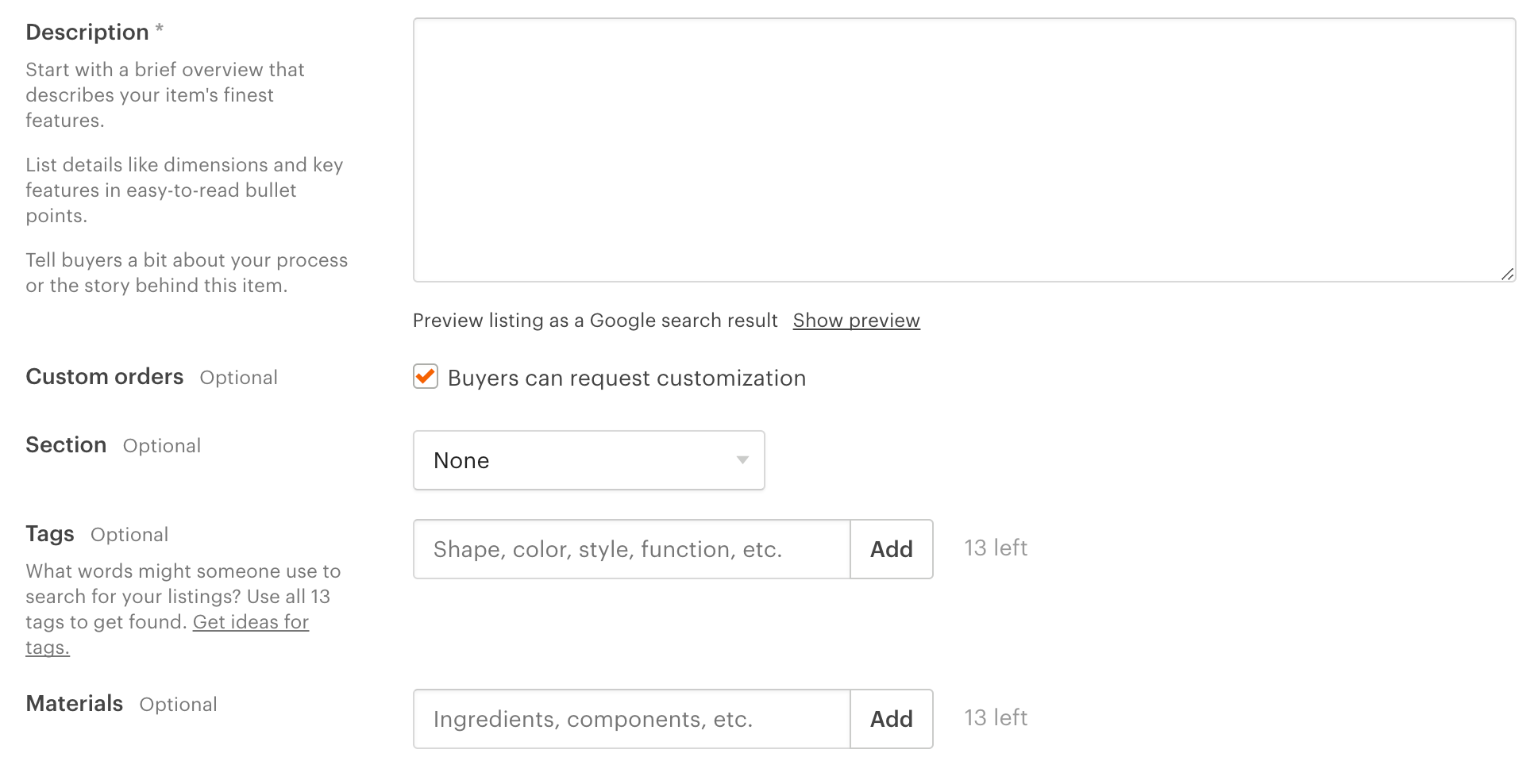
Listing description
Your listing description is one of the most important parts of your listing information. This is your opportunity to describe your item, include a list of features and benefits, tell buyers about your process and inform them of any relevant policies or ordering information. It’s also one of the areas you can use keywords to improve your product’s visibility on Google.
Your item description should include:
- A short paragraph introducing your item, kind of like a sales pitch. Who is it for? What will it do for your buyer? Why is it unique?
- A description of your item’s specs and features, including dimensions, materials (or file format for digital files), what’s included, etc.
- Information on how buyers can order your item. This may simply be telling them to add the item to their cart, or it might include information on customization or choosing variables (like color or size of a shirt).
- How long the customer can expect the item to take – particularly if you’re selling custom made items that require production time.
- Any disclaimers, copyright notices or important notes on using your item (think about the complaints you might get, your returns policy, or how people might mis-use your item or misunderstand what they are getting. For example, if you’re selling digital items, make sure that buyers know they won’t be sent a physical item in the mail (trust me, this happens a lot!), and make sure you clarify if the item is intended for personal or commercial use (or if they can contact you for a commercial or wholesale quote)
- Links to other relevant items within your shop – cross promotion! Just in case your readers aren’t quite ready to buy, send them to other products in your shop that they may be interested in, instead of letting them just go back to Etsy’s search and find someone else to buy from. You can do this by pasting the URL of your other items in your listing, and it will become a clickable link.
Tips for effective listing descriptions on Etsy:
- Use short paragraphs, line breaks and bullet points. These make your description easier to read and understand.
- Use simple language. Avoid fancy or superfluous words (like ‘superfluous’ :P). You can paste your description into a free tool I use called the Hemingway App that will make suggestions on simplifying and improving your writing.
- Use keywords that your buyers will search for. This won’t help your rank on Etsy, but it will help on Google.
Production Partner
If you’ve indicated that someone else made this item yourself in the About this listing section, you’ll need to add a production partner to your description. If you’ve made the item yourself, this section may be hidden and you don’t need to worry about it. Read more about this on Etsy’s website.
Custom orders
Choose whether buyers can request customization. When customers click this, it will open up a conversation with you within Etsy’s chat so you can discuss what the customer wants a provide a custom price for them. If you’re a designer, this is a great way to pick up custom commercial clients.
Section
Sections are a great way to bundle your shop into categories to help customers find specific items. Each item can only go in one section, so group items in a way that makes shopping an easier experience for your customers. You can have up to 20 sections in your shop.
Tags
Tags are optional… but DON’T SKIP THEM! Tags are one of the key factors that Etsy uses to determine if your product is relevant to your buyer’s searches.
Tags can be short words of phrases (up to 20 characters, no punctuation) that describe your item. This is where you want to use your best keywords. You can use up to 13 tags per listing.
Tips for effective tags on Etsy:
- Use similar keywords in your title and your tags. This is one of the biggest ways to show Etsy that your product is relevant to buyers searching for your keywords.
- Always use all 13 tags.
- Use a mix of keywords and key phrases.
- Choose relevant keywords – don’t try to trick Etsy into showing your products to different customers, because this will have a negative impact over time.
- Use a free tool like Marmalead to help you find keywords with high engagement and low competition that suit your product.
Materials
Use this section to list any materials that are included product.
Step 3: Complete your inventory and pricing
Use this section to set the retail price of your item (how much your customer will pay) and the quantity you have available. If your price or quantity vary based on the color, size or other variation of your product, skip these questions and complete the Variations section at the bottom of this section instead.

How do I choose the right price for my product?
- Make sure your price covers your materials and the time it took you to create the item.
- Search Etsy for similar items to get a better idea of the market price for your item. Items that are priced too high or too low can reduce your sales or attract the wrong buyers.
- Don’t be afraid to test a price and adjust it later. Every business does this.
- Don’t be tricked into thinking that lower prices = more sales! Often lower prices can make your product appear cheap or low quality.
Quantity
If you’re selling more than one copy of your item, Etsy will automatically renew your listing (and charge you the $0.20 listing fee) every time your items sells until your quantity is zero.
If you are selling digital items, you can set this quantity as high as 999 to tell Etsy to keep renewing your listing. I personally recommend setting it lower (choose a random number) because a listing with 999 available tells potential buyers that nobody else has made a purchase yet. You can always top up your quantity at a later time if your product sells really well.
SKU
(Optional) You can also allocate an SKU number to your products for your own inventory records. If you don’t know what this is, don’t worry about filling it in.
Variations
If you offer different options for a physical product (e.g. different sizes or colors), you can list them as a single item and include variations in your listing. You can have up to 2 different variations per listing, and you can set separate prices or quantities for them.
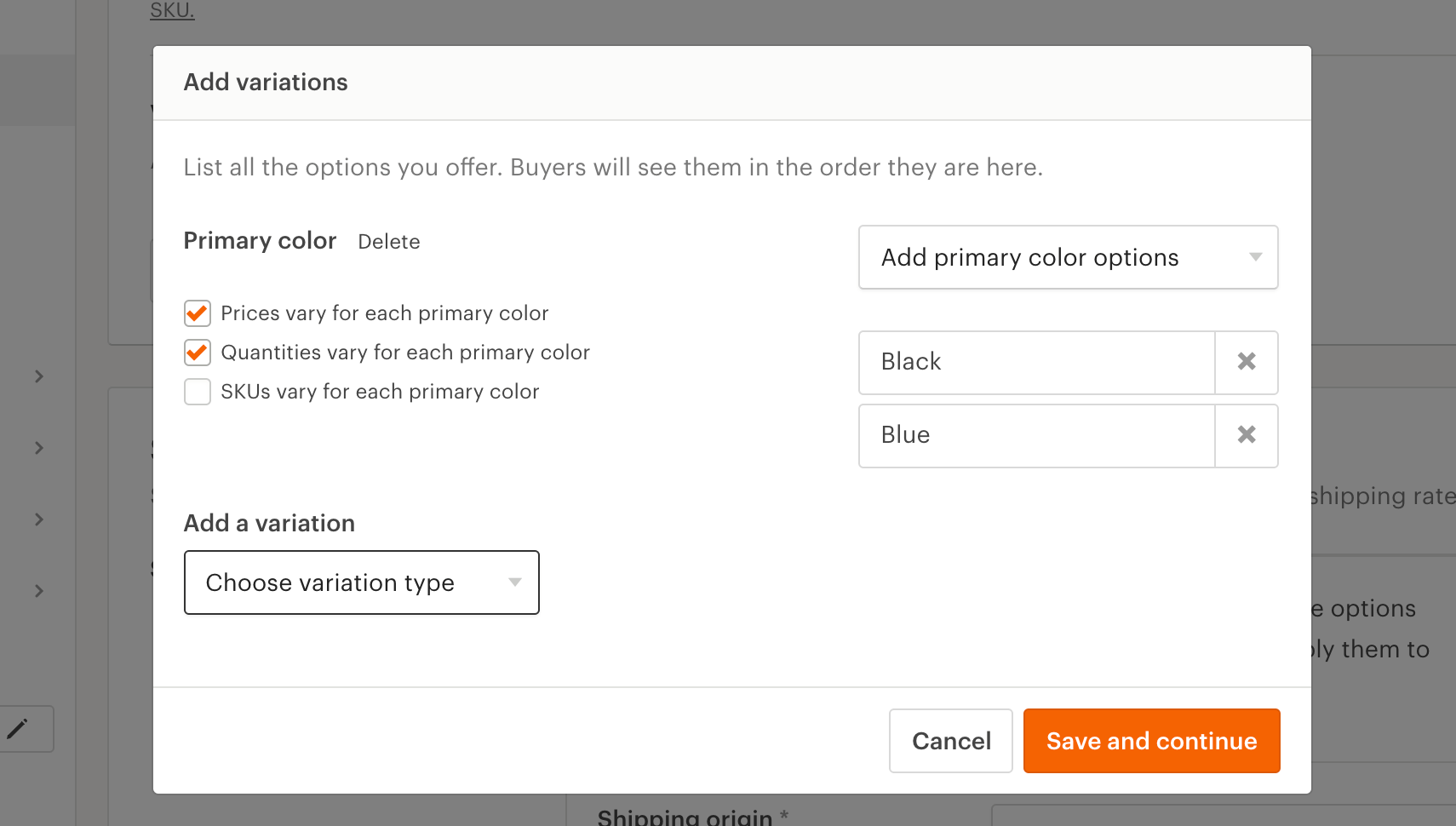
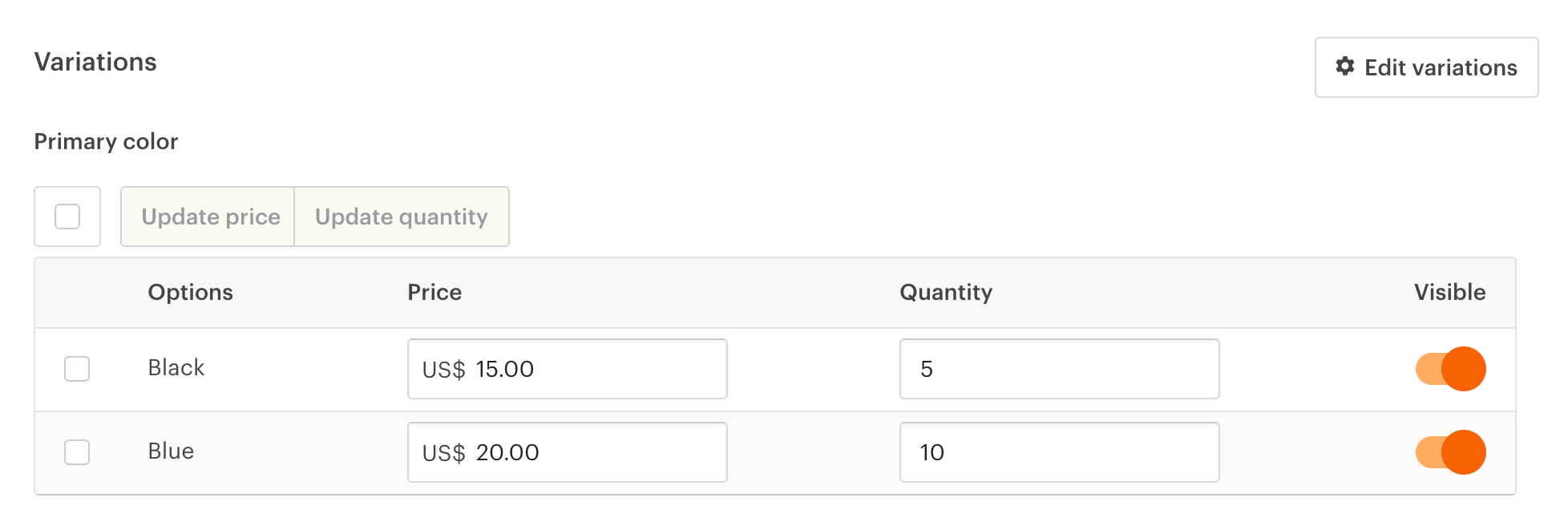
- To add a variation, click Add variations.
- Use the dropdown menu to choose a variation or create your own.
- Check the boxes if the variation has a different price, quantity or SKU.
- On the right, add each of your variations (e.g. all the colors you offer).
- Click Save and continue.
- In the new table that has been created, enter your prices, quantities and/or SKUs.
- If you need to make changes, click Edit variations.
Note: Variations are not available for digital items.
Physical items – Step 4: Complete your shipping information
In this section, you need to identify where your item will be shipped from, how long it will take you to process the order (including the time it takes you to create the item if it’s made to order), the cost of shipping to specific locations, and any optional shipping upgrades that buyers can choose from (e.g. express postage or tracking).
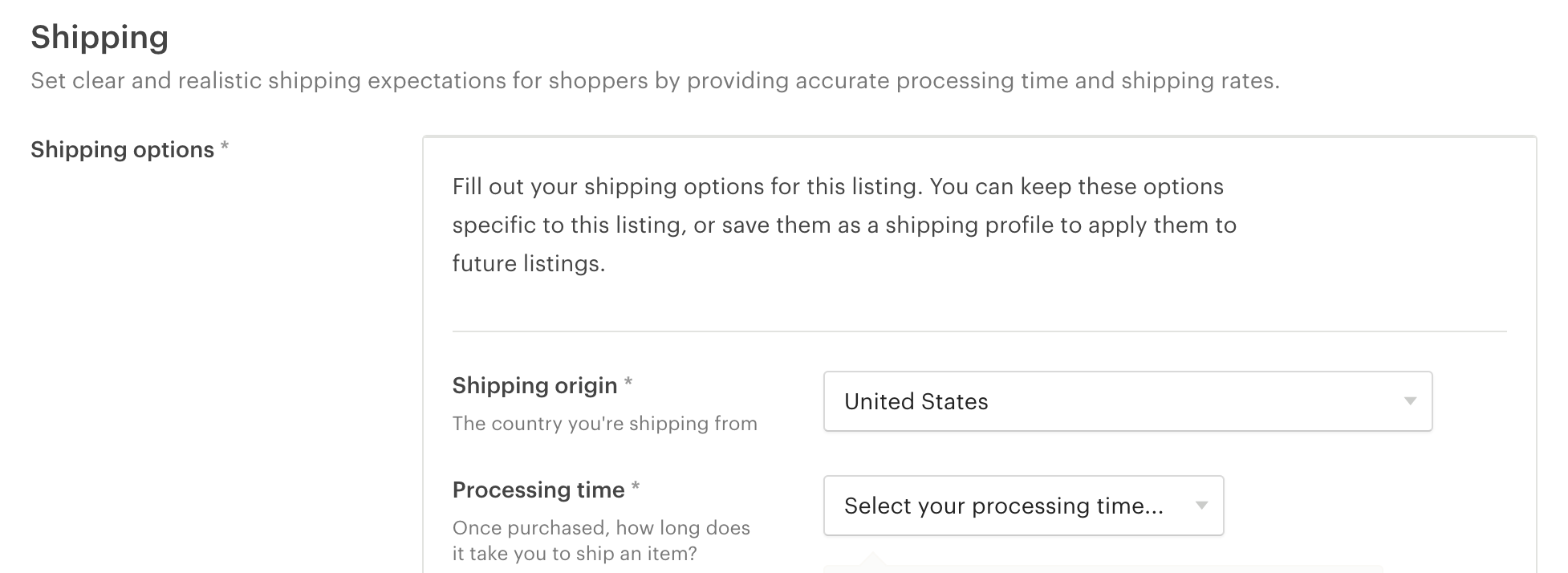
If you are located in the United States, you can choose to use the Calculate them for me tool, then enter your item’s weight and size and use Etsy’s calculated shipping for your item.
If you’re wanting to use the same shipping information on a number of listings, you can save your details as a shipping profile and then select it when you next create a new listing. Read Etsy’s article for more information on shipping profiles.
Note: The Shipping section is not available for digital items.
Digital items – Step 4: Upload your files
If you’re selling a digital item, you need to upload the file/s to Etsy so that buyers will be able to download the files as soon as they complete their purchase. You MUST have the rights to the content you upload to Etsy or you’ll risk your shop being shut down.
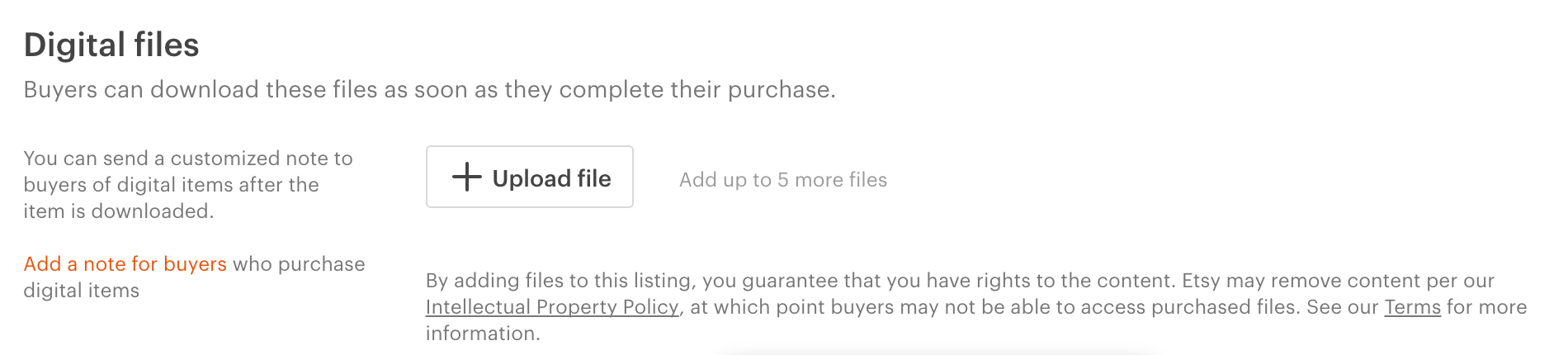
Click Upload file and select the files from your computer. Your buyers will see them exactly as you upload them, so make sure they are in the right format and that the file name is clear and appropriate to the listing.
You can upload up to 5 digital files per listing, no larger than 20MB each.
Etsy’s supported file types include: .pdf, .zip, .gif, .jpeg, .png, .tiff, .bmp, .txt, .mpeg and .mp3
If you have other file types or have more than 5 files to upload, you can compress them in a .zip folder. Make sure you clearly indicate the file type and the fact that its in a .zip folder in your description. If you are selling something like a .PSD file, make sure you clearly indicate that buyers will need Adobe Photoshop (or whatever program is required) to access and edit the file. You may even choose to indicate to buyers how to unzip the files to avoid confusion.
You can also add a note to all buyers who purchase digital items from your shop. This is a great place to include download instructions, a refund policy or a thank you note.
Note: The Digital files section is not available for physical items.
Step 5: Publish your listing!
Once you’re happy with your listing, press Preview to see how it will look to shoppers, or press Publish to finish your listing. Etsy will add $0.20 to your bill after you publish. Congratulations!
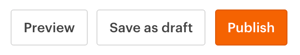
You can also choose to save your listing as a draft and come back to it later in the Shop Manager > Listings dashboard.
Making changes to your listings
You can make changes to your listing, photos, description or anything else at any time after publishing by going to the listings manager and clicking the gear icon at the bottom of your listing.

How to optimize your Etsy shop profile
Now that you’ve set up your shop and added some listings, you’re ready to start selling. But there are a few more steps to optimize your shop, increase your chances of being found on Etsy and increase the likelihood of turning shoppers into buyers.
The easiest way to see how your shop looks and make changes is to use the Edit Shop Tool.
You can access this by clicking the pencil icon next to your shop name under Sales channels > Etsy in the Shop Manager left menu.
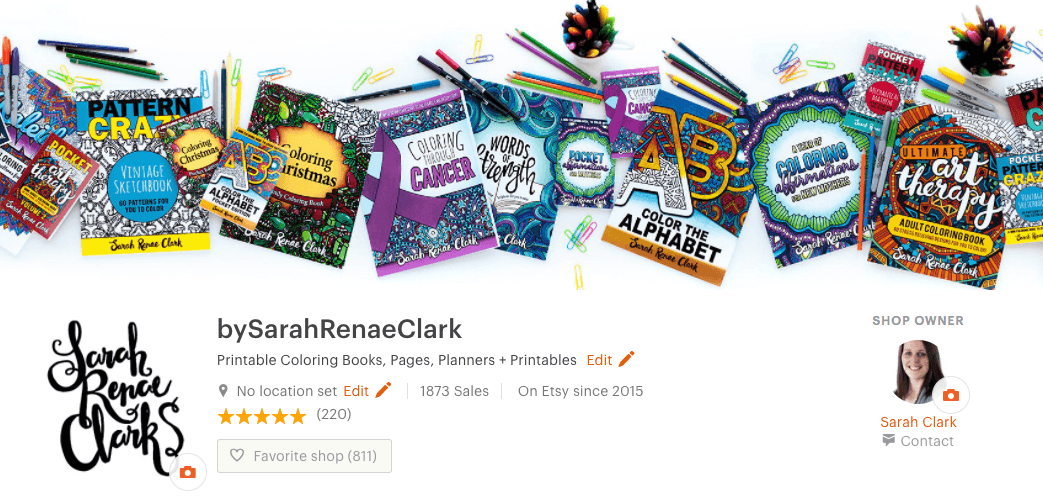
From here, you can fill in your shop information and upload your photos to make your shop look more professional, rank better in Etsy searches and be easier for shoppers to navigate.
Cover photo or banner image
Your cover photo is the first thing people see when they visit your shop. The cover photo shows up on both desktop and mobile versions of Etsy. It’s much larger than a banner, with a minimum size of 1200 x 300 pixels. The ideal size is 3360 x 840 pixels.
As a smaller alternative to the cover photo, you can use the shop banner. The shop banner image is displayed at the top centre of your home page. It doesn’t appear on mobile devices. It needs to be exactly 760 x 100 pixels and no larger than 2MB. If you’ve chosen a cover photo, your shop banner image won’t be used.
Shop icon
Upload a shop icon that reflects your branding and is identifiable across any other websites or social media platforms your business is on. Choose an image that works well both big and small and keep it simple. Your icon needs to be 500 x 500 pixels and smaller than 10MB. Shops with icons rank higher in Etsy searches, so don’t skip this!
Tip: If you don’t have much in the way of design skills, you can create a cover photo and shop icon in Canva.
Shop title
This is like your business tagline. Use this section to describe your shop with keywords your audience will be searching for.
Shop location
Choose your shop’s location to appear in local search results.
Shop announcement
The shop announcement sits at the top of your shop page. Use this to give a short explanation of your shop or to announce sales or special offers. Keep this short! You can use other sections of your profile for more information about your policies, story or products.
Your listings
You can rearrange the order of the listings in your shop by clicking Rearrange items in the Items section of the Edit Shop Tool. Drag and drop your items to change their order, then click Exit rearrange mode to save your changes.
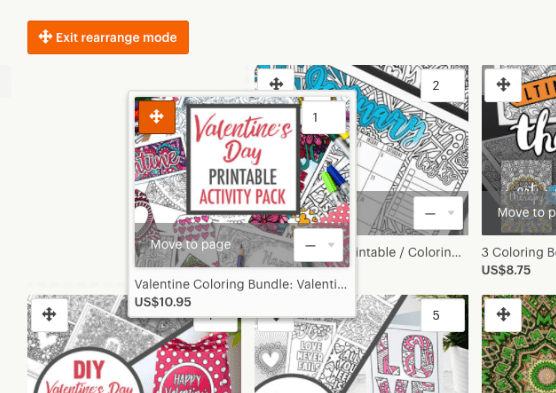
About your shop
Use this section to share the story behind your business.
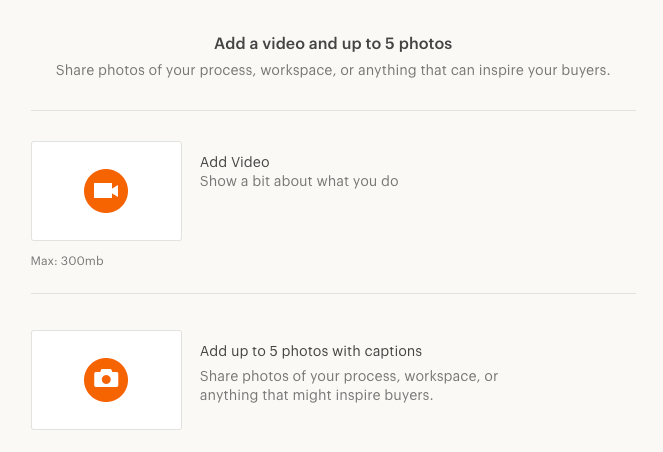
Use the Story headline to sum up your shop in one sentence.
Use the story to talk about the ‘why’ behind your business and how you got started.
Add a shop video to give shoppers a glimpse behind the scenes and inspire them with your creative process.
Add up to 5 photos to show shoppers more about you, your products, your creative process or your studio.
Add your links to Facebook, Pinterest, Twitter, Instagram or your blog. Note that you can’t provide any links to websites that direct your buyers to buy the same items from another location, like your own e-commerce store (see Etsy’s policy here).
Shop members
Add a photo and bio of yourself so customers can see the face behind the brand. Etsy is a handmade marketplace, so connecting with the creator is a big attraction for customers. Include bios for other shop members who assist you with running your business.
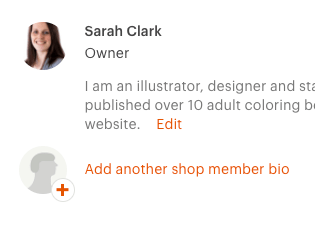
Local
Add information about any local markets or fairs you’ll be selling your items at.
Shop policies
Provide details of your shop policies including:
- Returns and exchanges
- Payments
- Shipping
- Additional policies and FAQs
The easiest option to set this up is to switch to simple shop policies – press Try it now and Etsy will give you a form with some basic tick boxes to complete and all of the policy sections pre-filled for you.
More information
Use this section to include any frequently asked questions or contact information you would like to include on your public shop page.
Other settings
To find your other Etsy settings, go to the Settings menu on the left of your Shop Manager dashboard and click on each section to complete the information. Most of the settings in this menu are the same as the settings we’ve just updated in the Edit Shop Tool, but it’s worth looking through this section to make sure you’ve completed everything.
Message to buyers
In the Settings > Info & Appearance tab, scroll down to find the Message to buyers section. This is where you can write a thank you message to the people who purchase from you. You can include coupon codes, contact information or other notes to personalize the experience for customers.
You can also include a specific message for buyers of digital items, in case you have specific instructions that apply to your downloads.

How to promote your Etsy shop and find customers
Finally… your Etsy store is set up, your listings look beautiful… now how do you find customers?
Pay for Etsy’s Promoted Listings
Promoted listings get your products in front of potential buyers more often by making sure your listings sit at the top of the search page, ABOVE the first organic listings. You can see which listings are being paid for by sellers in a search because they include the word ‘ad’ in the top left corner.
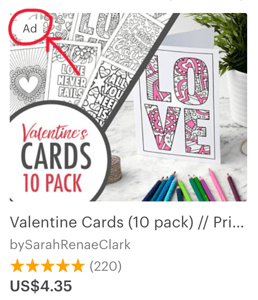
You can set up promoted listings in the Marketing section of the Shop Manager side menu.
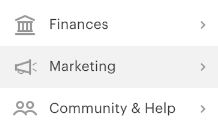
Promoted listings work on a bidding system. You can turn promotion on or off for each individual listing or your whole shop, set a bid (the highest price you are willing to pay per click) and compete against other shops for the ad placements.
You can set a daily budget to make sure you don’t spend more than you’re expecting, and you can choose to set a custom bid or automatic bid for each product.
The promoted listings provides some useful analytics so you can see which products are performing well, how you’re tracking overall with cost vs. revenue, and which keywords are getting the most clicks.
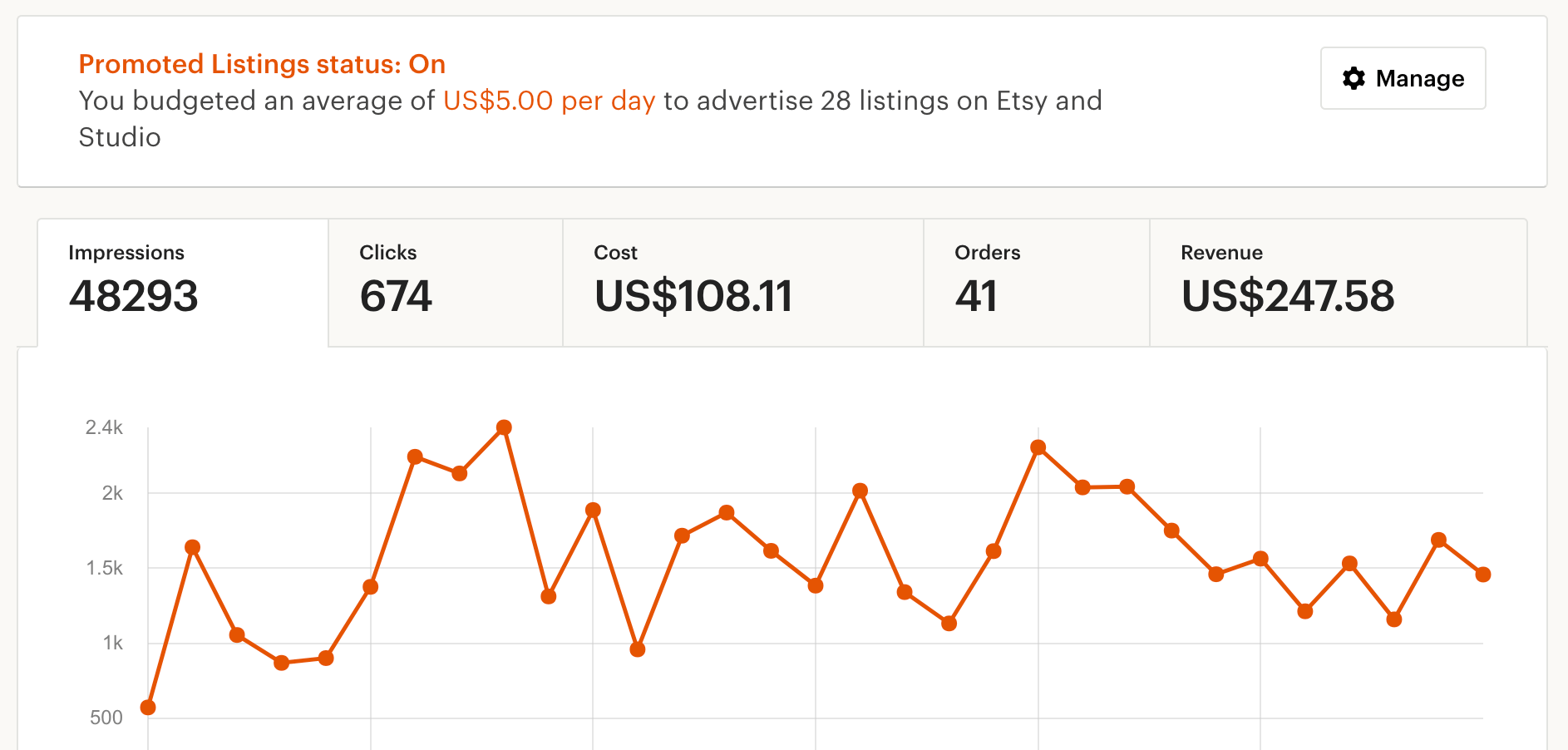
I like to check my Promoted listing stats once every week or two so I can tweak my settings. If certain products are costing more in promoted listings than they are making in revenue, I turn them off. If they are doing well, I increase my daily budget.
Get found in the Etsy marketplace
Other than promoted listings, you can still be found in the Etsy marketplace through ranking organically in shopper searches. Make sure your shop profile and listings are complete (as we’ve covered in this article), and use relevant keywords in your titles and tags to help your products show up higher in searches.
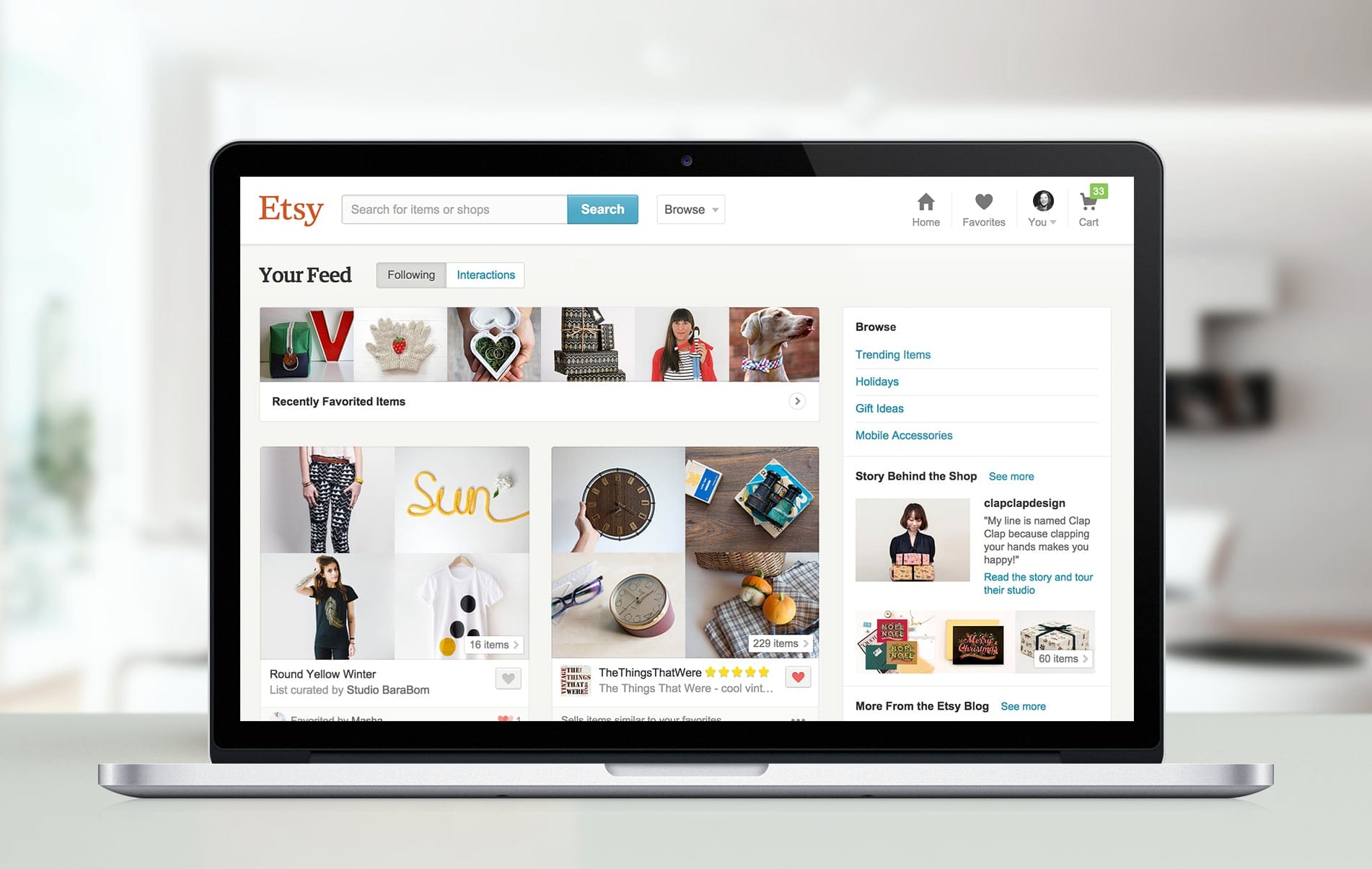
Image source: Etsy
You can also use a tool like Marmalead to help you improve your listings, find better keywords and see how your products compare to your competitors.
I’ll cover more tips on ranking well in my next article (coming soon!).
Promote your products on social media
Set up a business account on the major social media networks – Facebook, Instagram, Twitter and Pinterest can all become great sources of traffic to your Etsy store, and a great way to stay connected with your audience.

Don’t just promote – be social! After all, this is social media. Show your fans a behind-the-scenes look at your business, what you are working on, your family, your studio, and your creative process. Offer them coupons and re-share your customer testimonies or photos of your products.
Etsy now includes built-in tools to help you quickly share your Etsy products on social media. Head to Marketing > Social Media to easily create a post that shares your listings, sales or promotions or your top reviews to Facebook, Twitter, Instagram and Pinterest.
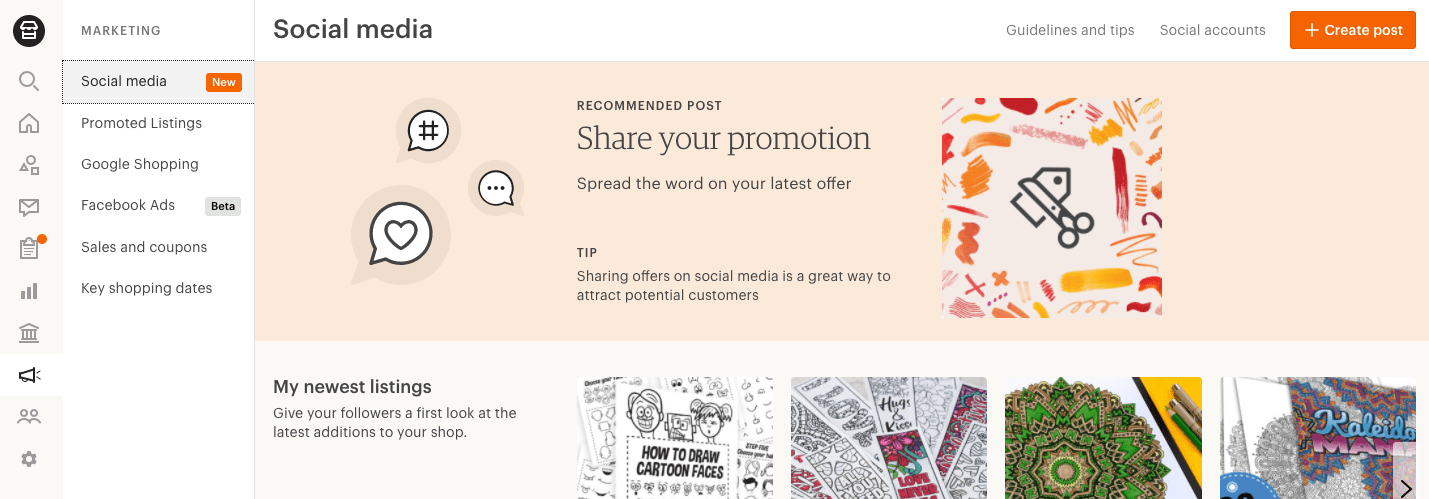
My favorite social media network for selling on Etsy is Pinterest. Unlike the other networks, posts on Pinterest get re-shares from other users weeks, months and even years after you post them. To make the most of promoting your store on Pinterest, please check out my free Pinterest marketing series and my extensive Pinterest marketing e-book, The Pinfluence Playbook.
Word of mouth
Do your friends and family know about your Etsy shop? Would your customers tell their friends about you?
One of the best ways to find new customers is through referrals from family, friends or previous customers. This is why it’s so important to give your customers a positive experience, and make sure your shop follows the timelines, quality standards and customer service it promises in your shop description and policies. It’s also important to spread the word yourself!

When it comes to promoting your shop, this is just the beginning. I’ll cover more promotion ideas and ways to connect with your customers in my upcoming article “20 ways to increase your Etsy sales” – coming next week!
In Summary
Etsy is a great marketplace to sell handmade goods, vintage items, or craft tools. You can use it as your main e-commerce platform, or you can use it passively (like I do) in addition to selling your products elsewhere.
I hope after reading this guide you have a better understanding of what Etsy is, whether it’s the right marketplace for you, how to set up your shop and listings, and how to get the word out about your products.
Ready to get started on Etsy? Get your 40 free listings to open your shop now.
If you have any questions or thoughts on the topics we’ve covered in this article, please leave a comment below and I’ll do my best to help you. Or join the discussion in my Facebook group, Marketing For Creatives. We’d love to meet you!
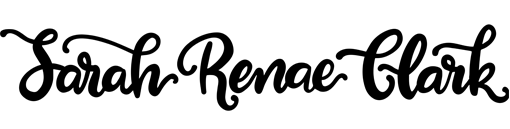



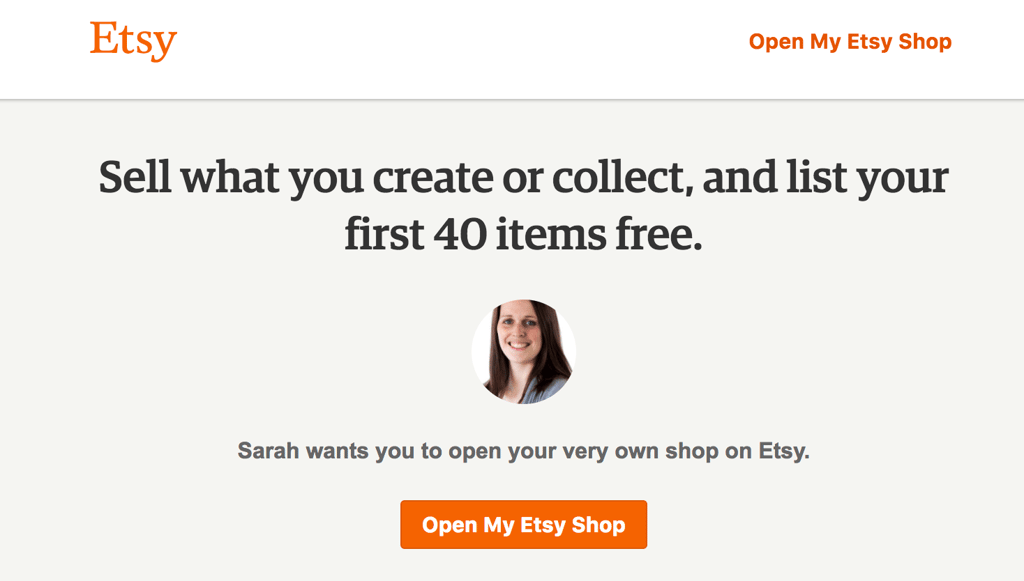

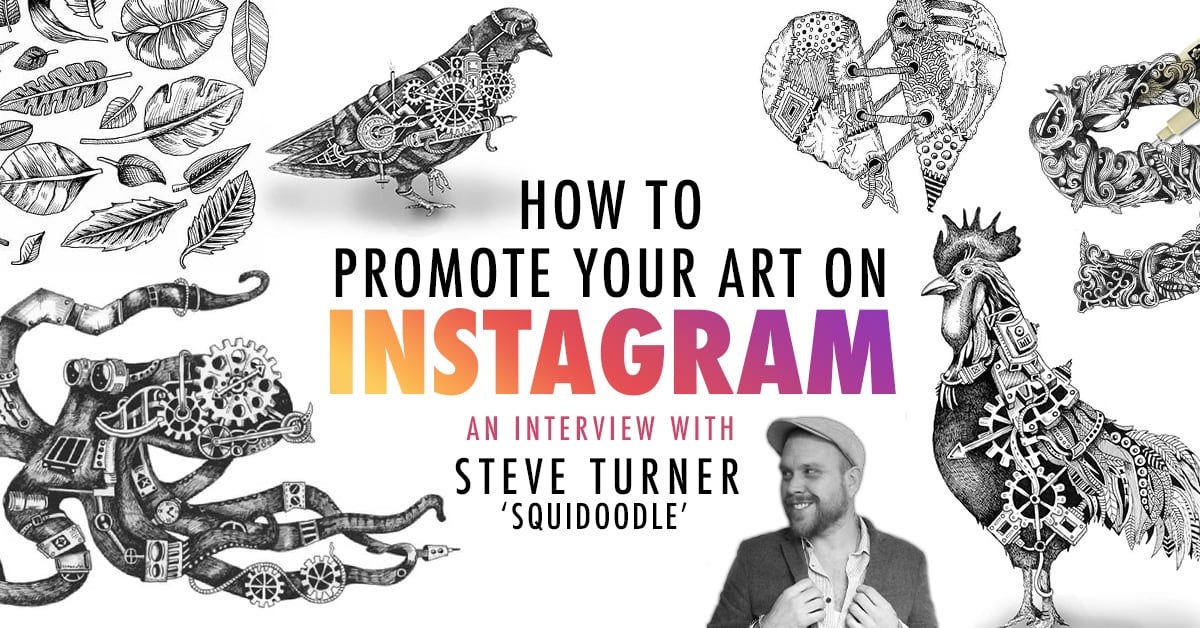



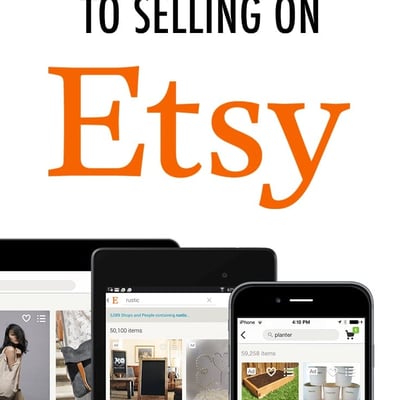
Great Article. Very Helpful.