- My favorite places to sell printables online
- My favorite social media marketing tools
- My favorite email marketing tools
- My favorite tool for running giveaways
- My favorite WordPress and blogging tools
- My favorite design resources
- My favorite analytics and SEO tools
- My favorite productivity tools
- Miscellaneous tools
My favorite places to sell printables online
I sell printables on my website, but I also sell them on other websites to increase my exposure and make them available on more marketplaces. Here are the websites I personally use to sell my printables:
Woocommerce
My website is set up in WordPress and I use Woocommerce to include an online store. This allows my customers to purchase items from me directly, without any fees from other providers, other than Paypal (which I use for the transactions). Woocommerce also delivers the files automatically to the customers so it can be passive income for me.
Etsy
I also like to sell my printables on Etsy, and you can sell other items on there too. Etsy has a huge marketplace of buyers, so it’s a great way to reach an audience that may not find you on your own website. You pay 20c per listing and a small percentage of each sale to Etsy. Etsy also delivers digital files automatically to customers if you choose. Get your first 40 listings free by using this link to sign up.
Teachers Pay Teachers
If you’ve got digital products or printables that are relevant to teachers and schools, Teachers Pay Teachers (TPT) is a marketplace worth considering. You can either sign up for a basic seller account where you will receive 55% of each sale, or a premium account ($59.95/py) where you will receive 80%. There are no sign-up or listing fees.
TES
TES is similar to Teachers Pay Teachers but with a different royalty structure. New authors receive 60% of each sale and pay a 30c transaction fee, but this reduces (and the transaction fee is removed) when you add more resources to the website. Authors with 100+ resources receive 80% of each sale. There are no sign-up or listing fees.
Other places you can sell digital files online
Here are some other websites that I don’t personally use, but are good alternatives to the above for selling printables or digital files online.
- Shopify – Set up an e-commerce store. 14-day free trial.
- Gumroad – Sell digital files. Starts at $10 a month.
- Patreon – Run a membership program for your fans with different payment tiers and rewards.
- Sellfy – Online store with built-in email marketing and extra features. Starts $29 a month. 14-day free trial.
Self-publishing
In addition to selling printables, I also have self-published a range of adult coloring books that I sell on Amazon.
I do this with Amazon Createspace. They allow you to self-publish a book and sell it on the Amazon Marketplace. You don’t pay any fees – they print the books on demand and ship directly to the customers. You receive a royalty per sale that is determined by your selling price and the production costs. This is a great resource for people who can build enough momentum to rank well and benefit from Amazon’s customers, but don’t expect it to be completely passive.
Print on demand services
If you are interested in selling physical products as well, but don’t want the hassle of shipping to customers, there are several ‘print on demand’ websites that will manage your orders, printing and customers for you – these websites will pay you as a royalty for each sale. These are great when you are starting out and each provides their own marketplaces and brings their own audiences – but they are often a very hard way to make money in the long run due to the low royalties and lack of access to your customers. On their own, they won’t make your business a success – but you can use them strategically to offer extra products to your current customers or to test a new product idea.
My favorite social media marketing tools
Social media is one of the best ways to spread the word about your business and find new customers. Here’s a list of my preferred tools to manage my social media accounts and automate my social media posts. Note that while many tools (including these below) offer scheduling to a large number of social networks from a single program, my personal preference is to use different programs because I’ve found they cater better to the specific functions of each social network and have extra features that aren’t available in the all-in-one programs.
Tailwind
Tailwind is by far my favorite tool for managing my Pinterest account. I use it to schedule 30+ Pins per day, spreading out my content over multiple boards and increasing my exposure through the use of Tailwind Tribes (I’ve reached over 20 million people on Pinterest by using Tribes!). I’m currently on the $9.99 p/m Tailwind plan, which is all most businesses will ever need. You can also use Tailwind for Instagram scheduling, however this falls under a separate plan. Schedule your first 100 Pins on Tailwind for free with this link. (Bonus: After you’ve used the above link for the free trial, you can get 10% off the annual subscription by upgrading through this link)
SocialBee
After trying a few other programs, I now use SocialBee to schedule all of my Facebook and Twitter content (LinkedIn is also included). The main reason I’ve chosen SocialBee over so many similar tools are the categories and evergreen repeating post features. I can create different categories for my posts, then fill them with content, schedule specific categories to specific days, and SocialBee will post them automatically for me. The evergreen looping means you’ll never run out of content – it just keeps repeating the posts in your queue. Start a 14-day trial here.
Later
I use Later for my Instagram scheduling, because it offers Instagram-specific features that other multi-purpose programs don’t, and because it’s free for up to 30 posts a month, which is more than enough for me. It offers a lot for a free program, including the ability to save “content snippets” for a quick hashtag list and the ability to preview the grid layout of your Instagram posts before you post them. Like most Instagram schedulers, Later won’t post automatically for you – it will send you a push notification when it’s time to publish your post.
Grum
Grum offers a bit more of a hands-off approach to Instagram. They’re not an approved Instagram partner and act more as a ‘virtual assistant’ who has access to your account and posts on your behalf, automatically. Their features are limited, but the auto-posting is something that not many other programs offer. I don’t use Grum for my main account (because I want to use the grid preview that Later offers) but I use them to post on my @dailycolorpalettes Instagram account.
Other social media scheduling tools worth considering
The above list are the tools I personally use, but here are some other social media tools that are popular and recommended by others.
- Buffer – I used Buffer before I moved to Smarterqueue (for the looping and category features).You can use it to schedule Facebook, Twitter, Pinterest, Google +, LinkedIn & Instagram. There’s a free plan available (10 posts scheduled at a time).
- Meet Edgar – Schedule Facebook, Twitter and LinkedIn. Edgar offers categories and looping features but comes at a higher price tag.
- Hootsuite – Schedule Facebook, Twitter, Google +, LinkedIn, WordPress, Instagram, Youtube. There’s a free plan available.
- Postplanner – Schedule Facebook, Twitter and Pinterest. There’s a free plan available.
- Smarterqueue – Schedule Facebook, Twitter, LinkedIn and Instagram. One month free trial available.
My favorite email marketing tools
Email marketing is crucial to staying in touch with your fans and finding new customers for your business. There are plenty of good email marketing resources available, so you need to do your own comparison of price, features and number of subscribers to determine the best fit for your business. I personally use Mailchimp (see below).
Mailchimp
I use Mailchimp for all my emails. I use it to send beautiful newsletters every Friday (highlighting my products) as well as automated emails during the week to provide my audience with value and good content to keep them engaged. It connects with my WordPress store, so I can see a report within Mailchimp of which customers have made purchases, and which emails have converted to sales. The reporting tools are fantastic, and I can use ‘merge tags’ and groups to segment my audience based on basically anything (for example, I can send an email to people who live in a specific location, or to people who have purchased a specific item from my store).
Mailchimp is free for the first 2000 subscribers.
Other popular email marketing tools:
- Convertkit – Designed for bloggers. Price starts at $24 a month. 14-day free trial.
- Mailerlite – Free for the first 1000 subscribers.
- Aweber – Prices start $19 per month. 30-day free trial.
- Ontraport – Prices start $79 per month. 90-day free trial.
My favorite tool for running giveaways
Giveaways are a great way to reach a wider audience and find new customers quickly. Some of my giveaways have picked up over 2000 new email subscribers in a single week. Giveaways can build your audience on your website, email list, Facebook page, or any other social media platform. You can host giveaways on each of these platforms (make sure you follow the rules of the platform you are using) or you can use a plugin or 3rd party program to host a giveaway on your website for even greater reach.
Kingsumo Giveaways
Kingsumo is my tool of choice for running giveaways. I usually get between 2000-5000 entries for my giveaways with a $30-$50 prize. Kingsumo is a WordPress plugin, meaning my giveaways are all hosted directly from my website. They encourage participants to invite their friends and interact with you on a number of social networks, creating an amazing viral reach that results in hundreds of shares and new followers on every network. It’s very simple to set up, easy to manage giveaways and entries, and it’s a one-time fee (rather than an ongoing monthly payment). Use this link and then enter the code THANKYOUSARAH to get 50% OFF the Kingsumo Giveaways plugin.
Other viral giveaway tools
- Rafflecopter – Free version available, then prices start $13 per month.
- Gleam – Free version available,then prices start $39 per month.
- Upviral – Free version available, then prices start $35 per month.
- Woobox – Prices start $30 per month.
My favorite WordPress and blogging tools
These are my favorite tools for running my website and blog, including writing tools, image tools, website optimization tools, WordPress plugins and more. My website is hosted on WordPress, but many of these tools are also available for other platforms too.
Bitly
Bitly is a free tool that you can use to create shortened URLs with tracking codes. So instead of a long URL like: https://sarahrenaeclark.com/20-free-coloring-pages-adults/ , I can share a shortened link that directs people to the same place (try it!): http://bit.ly/2j0jLYf . You can also use the tracking feature to see which links have been clicked on – for example, you could create a shortened URL for something that you share on Facebook to find out how many people click on that particular post.
ImageOptim
ImageOptim (free) provides super quick and easy way to reduce the file size of your images before uploading them to your website. It has reduced my image sizes up to 80%, even after I had already ‘optimized’ them and saved them for web – without losing quality. This makes your website faster to load, which helps keep your readers happy and will help your Google ranking too! It’s free to download or you can use the website version.
Yoast SEO
Yoast offers a range of SEO tools and training to help you improve your website ranking on Google, and improve your usability for your readers. I use the free Yoast SEO WordPress plugin that helps to optimize my blog post descriptions and makes suggestions to improve my readability.
Thrive Themes
Thrive Themes is a suite of WordPress themes and plugins to help your website in various ways – including easy-to-make landing pages or WordPress themes, email sign-up forms, a quiz builder, clever widgets, a headline optimizer, countdown timers, detailed comment plugins, and more. You can buy individual plugins, or get access to all the plugins for $19 per month.
Other WordPress Plugins I have used or recommend
- SumoMe – SumoMe includes a range of free (and paid) tools to build your audience and increase conversions on your website.
- Social Pug – This is what I use for the social sharing links you see at the top and bottom of my blog posts. Prices start $24
- Optin Cat – I use this for email sign-up forms on my website. It sends the data directly to Mailchimp. Prices start $39
- Pixel Caffeine (free) – An easy way to set up a Facebook pixel on your website to track Facebook ad performance.
- Tasty Pins – Add Pinterest descriptions to your images, disable pinning on specific images and create hidden Pins quickly. $29 once off.
Writing Tools
These are few free tools to help you when writing blog posts, website content or product descriptions.
- Blog topic generator – To help you come up with new content ideas or blog posts.
- Hemingway editor – This free tool highlights complex sentences, passive tone and provides suggestions for shorter words (for example utilize > use) to help your writing sound natural and appealing.
- Grammarly – An in-depth spell checker that works on any website you are typing on and goes beyond the basics.
My favorite design resources
Because my business involves so much design, illustration, and creative work, I rely on a number of programs and resources to produce content for my brand, create my products and create marketing material for my website.
Adobe Creative Suite
The Adobe programs are my go-to choice for all my creative work. I use Photoshop for all my graphic design and marketing, Illustrator for my illustrations (used in many of my products), InDesign to create my PDFs and published books, and a combination of Premiere Pro and After Effects to create videos. You can purchase licenses for individual programs starting at $9.99 per month, but if you intend to use multiple programs, I recommend the ‘All Apps’ plan, starting at $49.99 per month.
Free design software (alternatives to Adobe Creative Suite)
If you can’t quite afford the Adobe Creative Suite just yet, here’s some free alternative programs that you can use. They won’t have as many features as the Adobe programs, but they are a good option if you only need to create a few things or are just starting out.
- Canva – Popular free online design software for social media images. Very easy to use.
- Gimp – Best free alternative to Adobe Photoshop.
- Inkscape – Best free alternative to Adobe Illustrator.
- Scribus – Best free alternative to Adobe InDesign.
Free stock photos
If you’re not a photographer by trade, it can be hard to find good quality photos that allow commercial use. You can’t simply visit Google Images or Pinterest and snatch a photo for your own use – instead, you need to purchase a license for a ‘royalty-free’ stock photo from a website like Shutterstock or Getty Images – or you need to find a website that offers free stock photos.
The websites below have a great collection of FREE stock photos that you can use. Many are licensed under the Creative Commons Zero license, meaning you can use them for commercial use without providing attribution to the creator. Make sure you check the license and terms of use before you use any images you download 🙂
Mockups, design elements, templates, font bundles, etc
If you’re not a pro designer – or you just want to save time and money – you can find pre-made templates, design resources, fonts and more in a number of online marketplaces. Each item has a different license agreement, but many offer commercial licenses. Most of the websites also have an email newsletter where they send out regular freebies that are only available for a limited time.
- Design Bundles – Huge range of fonts and design bundles (free and paid)
- Creative Market – Huge range of design resources (free and paid)
- Design Cuts – discounted design bundles (free and paid)
- PSD Covers – Photoshop product mockups (first 100 free)
- The Hungry JPEG – fonts & design bundles (free and paid)
Free fonts
Here are some other websites I visit frequently for free fonts. Make sure you check the license and restrictions of each font (not all fonts allow commercial use)
- Dafont
- Font Squirrel
- Font Bundles (Really good freebies that change weekly, but also some paid fonts)
- 1001 Fonts
You can also use of these free tools to preview the fonts on your computer with your own custom text.
-
Wordmarkit – online
-
Fontbase – App for Mac, Windows & Linux
My favorite Analytics & SEO Tools
You won’t know where you’re going until you know where you’ve been. It’s important to track what your customers do, how they interact with your website and which of your content is most popular so you can make better decisions for the future of your business, and spend your time on things that will grow your business, rather than just waste your time.
A few of the tools mentioned above already include their own analytics – such as the social media tools and Bit.ly
Google Analytics
If you haven’t already started using Google Analytics, start now! It’s completely free and will provide you with an in-depth look at how people interact with your website, where your traffic comes from and which of your pages are the most popular.
Quill Engage
Quill Engage is the tool for those of us who struggle to understand Google Analytics. It connects to your Google Analytics account and presents the information to you in much simpler terms. There’s a free plan available.
Marmalead
Marmalead is an SEO tool specifically for Etsy sellers. It includes a range of tools and suggestions to help you improve your Etsy listings and get a better ranking in Etsy’s marketplace searches. I found the keyword tools particularly useful. It’s a monthly fee, so I signed up for one month to improve all my listings and then cancelled my subscription – I’ll sign up again in the future when I’m more focused on my Etsy shop again.
Etsy Rank
Etsy Rank is another SEO tool specifically for Etsy sellers. It provides tools to analyze and grow your Etsy business.
Buzzsumo
Buzzsumo allows you to research your website and the website of your competitors to find what’s working, identify backlinks (links from other websites to yours), find influencers, and more. There’s a free version available, then paid plans start at $79 per month.
My favorite Productivity tools
Trello
As a traditional paper-and-pen gal, I never expected to find a program that would convert me to digital planning – and then I discovered Trello. Trello is a powerful but simple project management and planning tool. I use Trello to organize all my business goals, ideas and weekly schedule. It includes a desktop app, mobile app and web version, and it’s free!
Check out my tutorial on how to set up a blog editorial calendar with Trello.
Butler for Trello
Butler is like a personal assistant within Trello. It includes extra tools to set up automatic tasks and extra customization within Trello – and it’s free too!
Toggl
Toggl is another free tool that offers simple time tracking. It comes with a desktop and mobile app and provides reports on how you spend your time. I choose to categorize my daily tasks into priority levels so I can quickly see if I’m spending my time on the right things.
IFTTT
IFTTT stands for ‘If this, then that’. It’s a free automation tool that allows you to create ‘recipes’ to automate a range of tasks between programs – such as posting all your blog posts to Twitter automatically, or sending you an email reminder at a certain time each day.
Zapier
Zapier is similar to IFTTT, but with a much bigger selection of tools specific for businesses, and more in-depth recipes (or ‘zaps’). There’s a free plan available which allows up to 5 zaps to be running at a time. After that, paid plans start at $18.33
Miscellaneous tools
And finally, here are a few extra tools that just didn’t quite fit into my other categories above:
Payoneer
Some companies don’t use Paypal and won’t deposit money into an international bank account. Instead of waiting a month for a check in the mail and then spending $20 to cash it and waiting ANOTHER month or two to receive the money, I have opened a Payoneer account. It receives money globally like a bank account and has low fees. In particular, I use it to receive my Amazon affiliate payments and book royalties. Use this link to get a $25 credit once you earn over $100.
ManyChat
ManyChat is a free tool that allows you to automate Facebook Messenger to contact your customers. They can subscribe to your messages, and you can send them automated sequences or broadcasts. I used this to send out a daily reminder to my Facebook fans who wanted to participate in my 12 Days of Coloring Giveaways event. You can also set up a bot to autorespond to messages or offer users a menu of frequently asked questions when they initiate a conversation on messenger.
Skillshare
Online learning community with thousands of classes in design, business, technology and more. Each class has a project so you can put your new skills into practice and share your work with other community members. Some free classes available. You can even get paid to become a teacher on Skillshare and sell your own classes! Premium plan starts $10 a month. Get 2 months of Skillshare free with this link.
AppSumo Entrepreneur Deals
This website includes regular deals for entrepreneurs. It’s where I’ve snatched up some of the best tools I use in my business at ridiculously cheap prices (for example, $49 forever instead of a $49 monthly subscription). The deals change regularly and are only available for days or weeks, so check back regularly! See the current Appsumo offers here.
Well, that’s it! Did I miss any of your favorite tools? Tell me in the comments!
If you’ve found this list useful, please leave a comment and share using the social links below. Thanks!
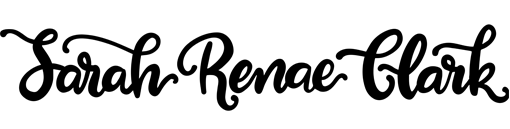


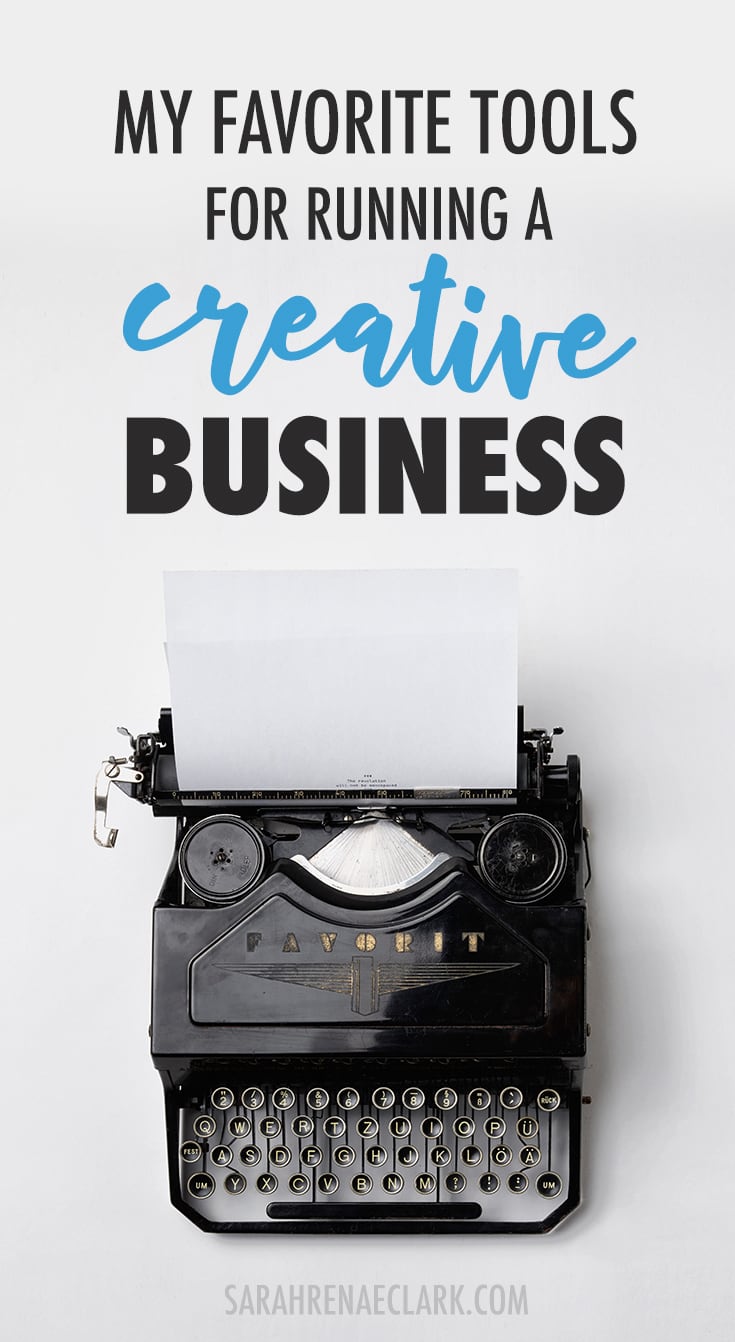











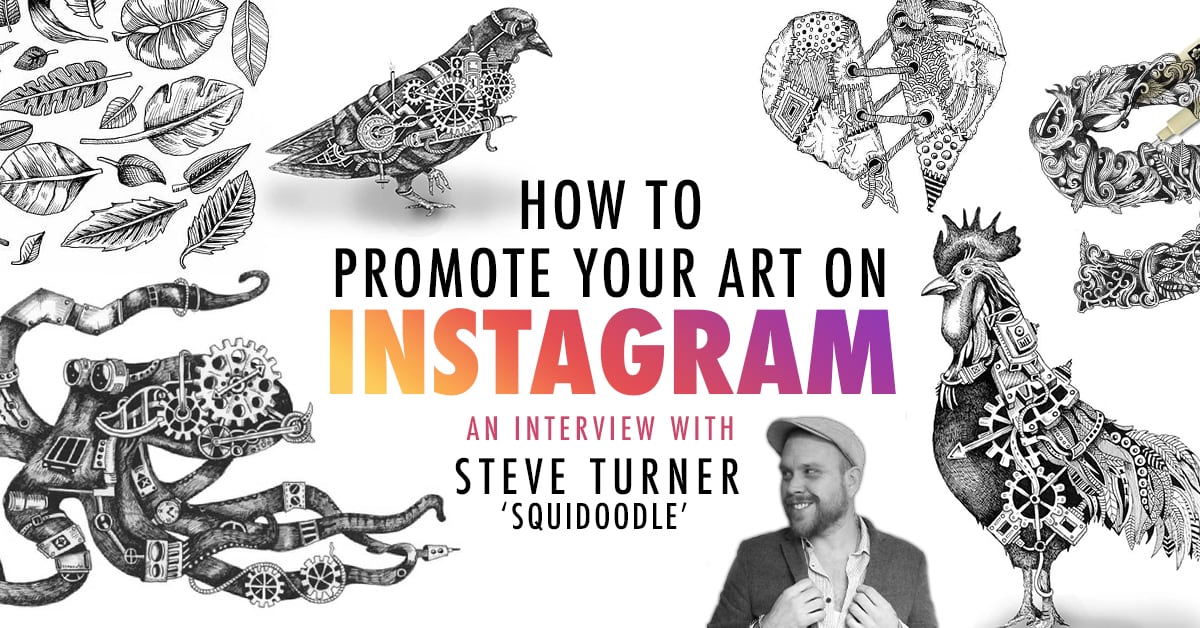



GREAT post! Found you on Tailwind, and so glad I read this post!
Thanks Sofie!
What a great list of resources, thanks for sharing! I’ve been selling printables on craftsuprint.com for almost 10 years which is brilliant for craft related printables – perhaps one to add to your list?
Thanks for the recommendation! I’ll check it out 🙂
Great list of resources! you’re a life saver, thank you! I love all of your work btw. 🙂